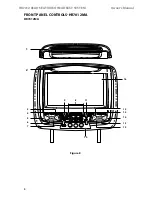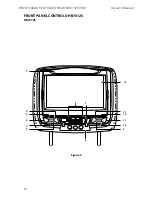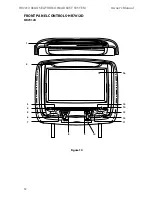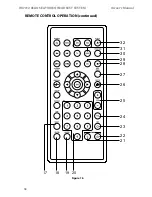15
HR7012 ReaR Seat Video HeadReSt SyStem
owner’s manual
each wireless IR headphone requires two AAA batteries�
1� Locate the battery compartment cover on the left earphone�
2� While holding the left earphone in one hand, press down on the battery compartment
cover and slide it UP and Off in the direction shown� (figure 14)
3� Insert two AAA batteries, carefully following the markings inside to ensure the batteries
are inserted properly ( “+”and “
-
” ends in the correct positions)�
4� Replace the battery compartment cover� (figure 14)
installation of the Headphone batteries
HeAdPHone bAtteRy inStAllAtion
figure 14
• Always keep the monitors, remote
controls and headphones clean and dry�
• Always seek qualified personnel to
perform repairs to the system or
individual components of the system�
Never attempt your own repairs.
• do not drop remote controls and
headphones or expose to strong
impacts�
• do not expose monitors, remote controls
and headphones to direct sunlight for
extended periods of time�
• Always ensure that the batteries are
correctly installed in the remote controls
and headphones with the positive and
negative sides in the directions as shown
in the battery compartment�
• Use one CR2025 (3V) Lithium battery
(160mAh) in the remote controls
note:
Do not use different types.
• Use two AAA (1�5v) Alkaline batteries in
each of the headphones�
note:
Always use fresh Alkaline Batteries
of the same brand, Do not use different
types.
• do not use old batteries in the remote
control or headphones�
• When the batteries fail to function, replace
them immediately�
• Remove the batteries if the remote
controls and headphones are not used for
a month or longer�
• keep all batteries out of the reach of
children� Should a battery be swallowed,
immediately consult a doctor�
• When disposing of used batteries, please
comply with governmental regulations
or environmental rules that apply in your
area�
bAtteRy CAUtionS And WARninGS
Cautions and Warnings