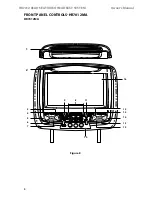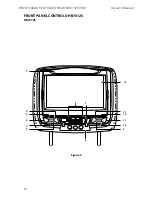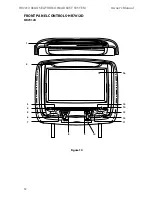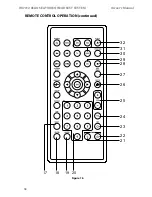6
HR7012 ReaR Seat Video HeadReSt SyStem
owner’s manual
Turn ON the monitors (m1 and m2)�
1� Press the
Power
( )
button� The control
keys will light up blue�
2� Insert a dVd, Cd, mP3 disc into the disc
slot located on top of the m1 monitor
(disc label toward user) (HR7012mA and
HR7012d only)� Push down gently on
the disc until the player pulls the disc
in (do Not force disc)� When the dVd
menu appears, select the menu item
using the
UP/DOWN
buttons and press
Enter
or
Play
button�
3� Tilt the monitor to a comfortable
viewing position�
4� The wireless IR headphones have an
”A-
B”
switch used to select the audio from
either the
“M1”
or
“M2”
monitor� When
sitting in front of the
M1
screen, use
the
CH A
setting� When sitting in front
of the
M2
screen, use the
CH B
setting�
Press the
Power ON/OFF
switch� The
power indicator will light up red� Turn
the volume down to its lowest setting
before putting the headphones on�
QUiCk StARt GUide
If audio playback through the
vehicle radio is preferred, use the fm
transmitter
ON/OFF
button on the
remote control� Set the vehicle radio to
the channel selected on the
M1
monitor�
If interference with a local radio station
occurs, set the fm modulator to one
of the other 100 radio frequencies
using the
Channel Select
buttons on
the remote control or front panel�
note:
The FMM modulator function
is only available on the M1 monitor.
note:
To operate the M1 screen, press
M1 on the remote control. To operate
the M2 screen, press M2.
5� To turn Off either m1 or m2 from the
front panel press and hold the
Power
ON/OFF
button for 5 seconds or turn
the vehicle Off�
Safety Precaution
for safety reasons, when changing a video
disc it is recommended that the vehicle
not be in motion, and that you do not
allow children to unfasten safety belts to
change a disc or make any adjustments to
the system� System adjustments can be
accomplished using the remote control unit,
while safety belts remain fastened� enjoy
your entertainment system but remember
that the safety of all passengers remains the
number one priority�
CAUTION
Always run the vehicle’s engine while using
the HR7012 Rear Seat Video Headrest
System� Using this system without running
the engine can result in battery drainage�
Important Notice
An LCd Panel and/or Video monitor may be
installed in a motor vehicle and visible to the
driver if the LCd Panel or Video monitor is
used for vehicle information, system control,
rear or side observation or navigation� If
the LCd Panel or Video monitor is used for
television reception, video or dVd play, the
LCd Panel or Video monitor must be installed
so that these features will only function when
the vehicle is in “park” or when the vehicle’s
parking brake is applied�
An LCd Panel or Video monitor used for
television reception, video or dVd play that
operates when the vehicle is in gear or when
the parking is not applied must be installed
to the rear of the driver’s seat where it will
not be visible, directly or indirectly, to the
operator of the motor vehicle�
CAUtionS