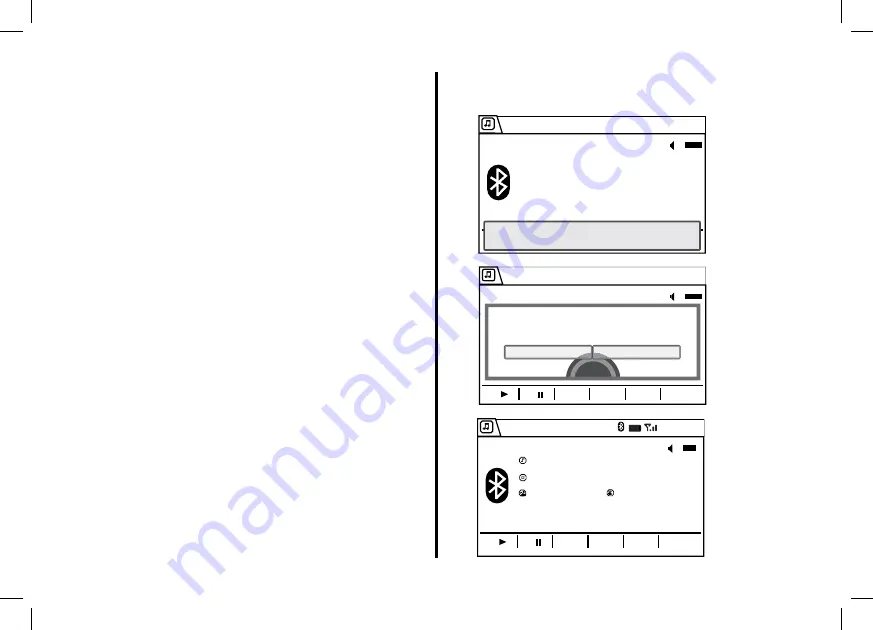
11
Connecting to a Streaming Audio
Source
Upon turning on the vehicle, you may be asked to
connect to a streaming audio source�
1� Upon turning on the vehicle, the “No Device
Connected” notification may appear on the Audio/
Information Screen�
2� The following prompt will appear: “No audio
device connected� Would you like to select
an audio device to connect?” To expedite the
connection process rotate the LIST knob to scroll
to Yes, then press the SELECT button� On the
next screen rotate the LIST knob to SiriusXM,
then press the SELECT button�
Note: This message will time out if no selection is
made� The radio will reconnect to the last audio
source*�
Note: If No is selected, then the Bluetooth
audio connection will be off� Refer to page 8 to
reconnect to SiriusXM�
3� The Now Playing screen appears when the radio
is connected to the SiriusXM source�
Bluetooth
12:00
10
®
No Device Connected
Initializing...
Please Wait
Bluetooth
12:00
10
1
2
3
4
5
6
Yes
No
No audio device is connected.
Would you like to select an audio device
to connect?
Bluetooth
12:00
The Highway
56 Neon Lights
Blake Shelton
SiriusXM
07
1
2
3
4
5
6
®












































