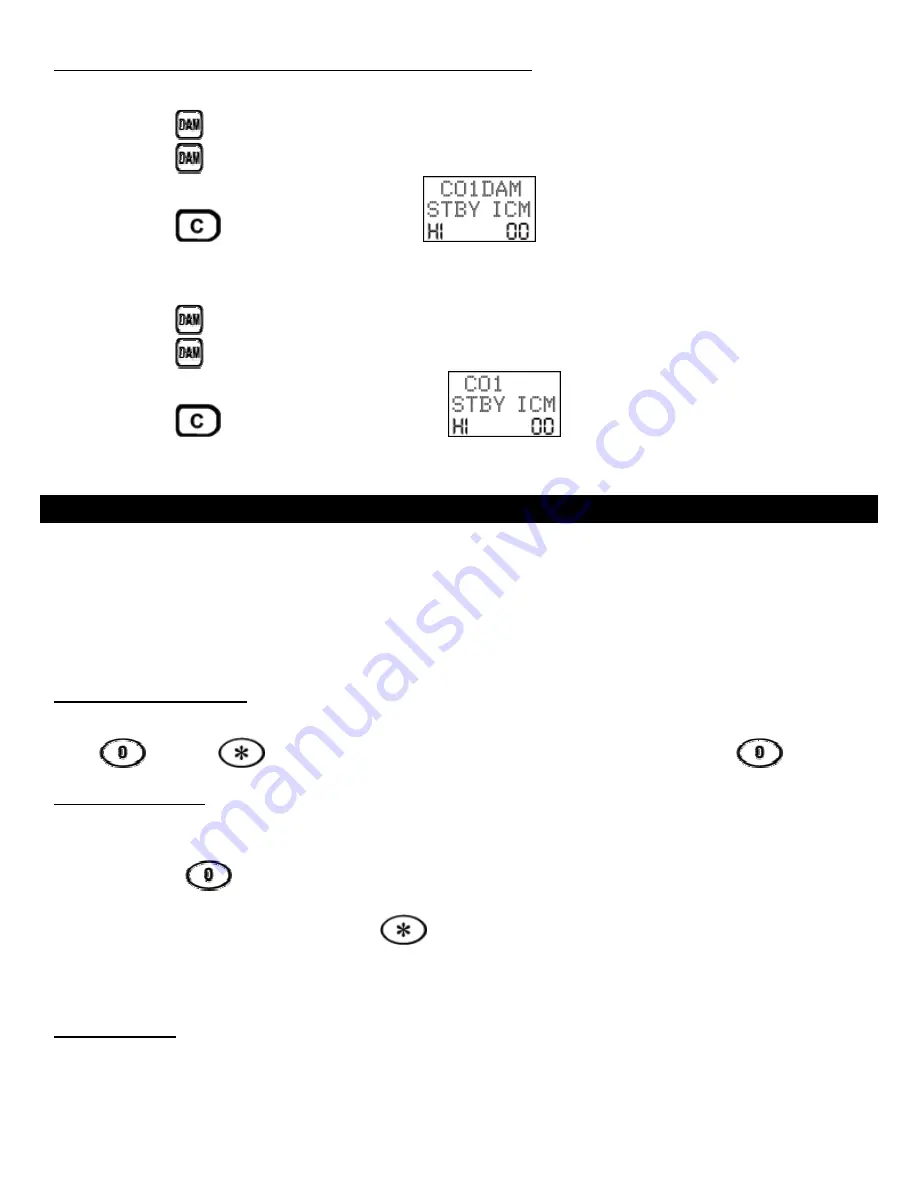
47
Turning The Digital Answering Machine On/Off From The Base Unit
You can turn the Digital Answering Machine On by:
1. Press
the
button.
2. Press
the
button again.
3. Press
the
button. The display will show
.
You can turn the Digital Answering Machine Off by:
1. Press
the
button.
2. Press
the
button again.
3. Press
the
button. The display will not show
.
MESSAGING -
Auto Voice Attendant (DISA)
This system is equipped with an Auto Voice Attendant or DISA (Direct Inward System Access). The caller is greeted
with a pre-recorded message that lists one or more options on how the caller would like their call transferred. For
example, you record the following message for your DISA system, “You have reached Voyager Communications. For
sales, press #11. For engineering, press #22. For technical support, press #33.” You would list all the extensions/
employees/departments you want to make available to your callers.
Outgoing Messages (OGM)
You can record up to 3 OGM’s. The first one can be similar to the following: “You have reached Voyager
Communications. For sales, press #11. For engineering, press #22. For technical support, press #33. For the operator,
press “
” or press “
” to leave a message on the answering machine.” (Note that pressing “
” transfers
the call to the preferred ringing handset so you would have set the operator’s handset as the preferred one to ring. See
MULTIPLE SYSTEMS
section for instructions.)
If a call is transferred but the recipient does not answer it, the caller will hear the second OGM message. The second
OGM can say something like “The person/department you are trying to reach is not available. Please choose another
extension or press “
” for the operator.”
The third OGM will play when the caller presses “
” to leave a message. Your recording will simply instructed the
caller to leave a message. For example, “Please leave a message after the beep.”
How DISA Works
1. When the Base Unit receives an incoming call, the DISA system will play the first OGM (outgoing message) and it
waits for the caller to enter a number.









































