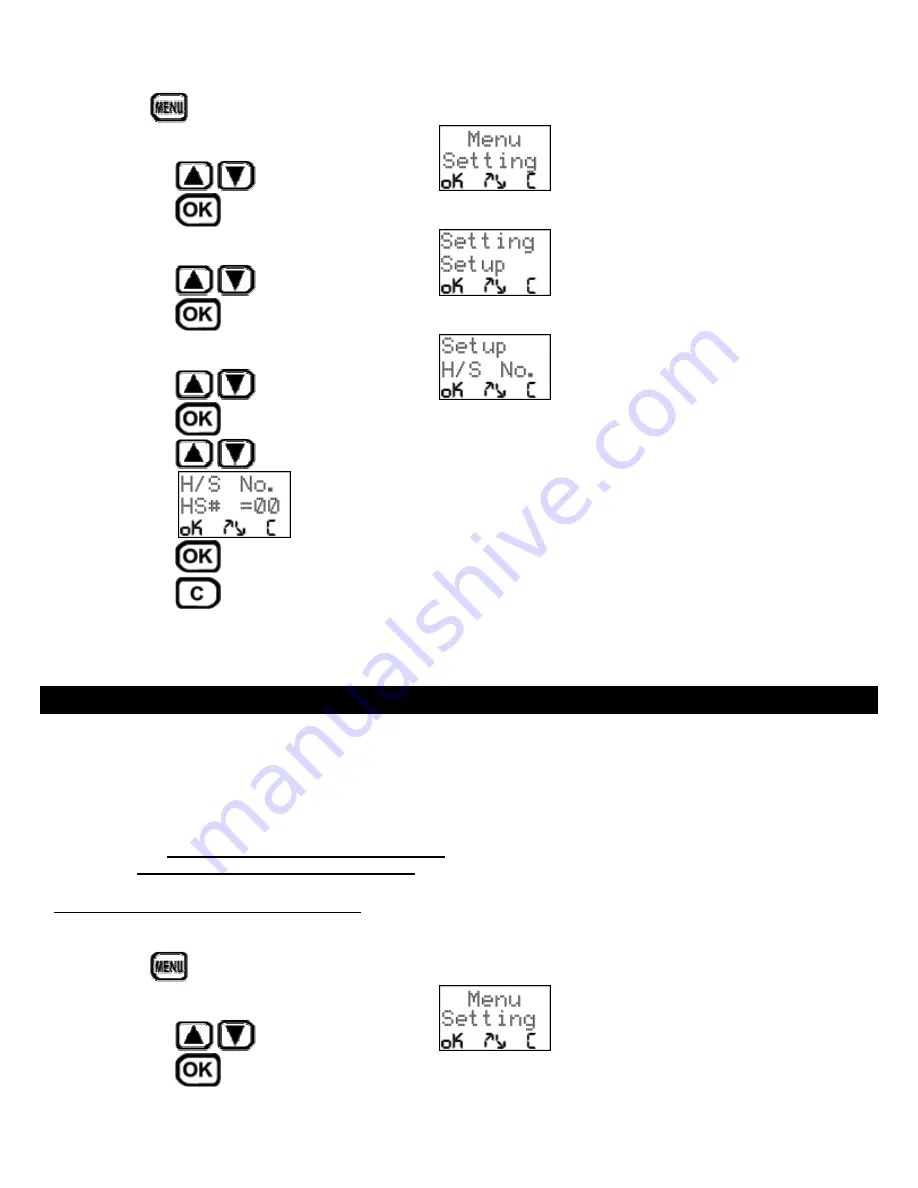
51
You can program which Portable Handset will ring by:
1. Press
button on the Base Unit.
2. Press
the
/
buttons until you reach the
screen.
3. Press
the
button.
4. Press
the
/
buttons until you reach the
screen.
5. Press
the
button.
6. Press
the
/
buttons until you reach the
screen.
7. Press
the
button.
8. Press
the
/
buttons until you reach the handset number you prefer.
Example:
screen.
9. Press
the
button.
10. Press the
button twice to exit the programming functions.
MULTIPLE SYSTEMS -
Set Line Number (CO#)
If you want to set up a phone system with more than one phone line, you can combine up to 9 Base Units and up to 90
Portable Handsets. Each Base Unit has to have its own individual identity so you must assign each one with its own C.O.
(central office) Line number.
Note:
In order for a multi-phone system to communicate with each other, you must set the Channel Group (see
Channels
in the
ADVANCED OPERATION & FEATURES
section of this manual) and Security Code (see
Security
Code
in the
ADVANCED OPERATION & FEATURES
section of this manual) on all the phones to be the same.
Setting The C.O. Number On The Base Unit
You can program the CO# on the Base Unit by:
1. Press
button on the Base Unit.
2. Press
the
/
buttons until you reach the
screen.
3. Press
the
button.





































