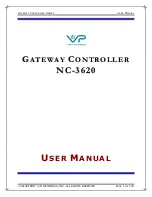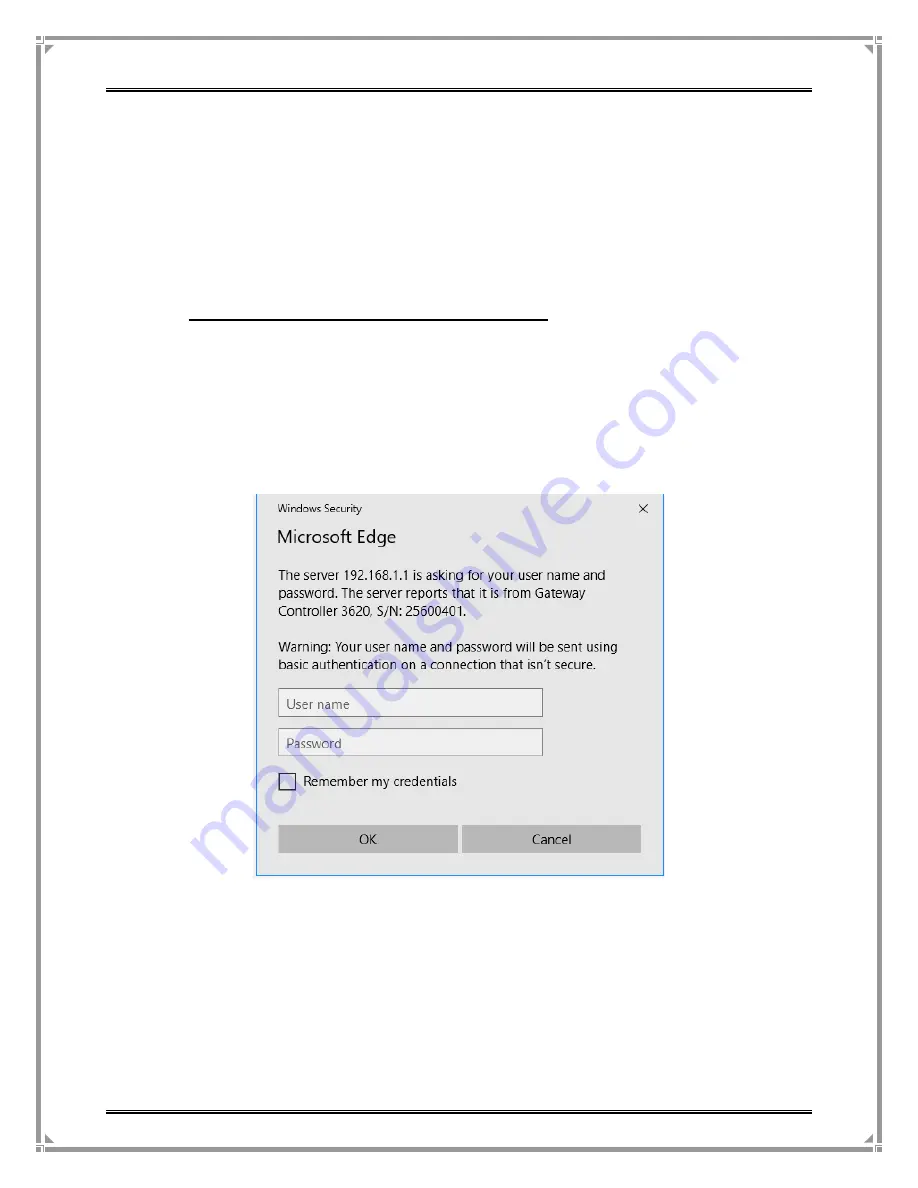
G
ATEWAY
C
ONTROLLER
S
ERIES
U
SER
M
ANUAL
VALUEPOINT NETWORKS, INC. ALL RIGHTS RESERVED
P
AGE
12
OF
135
defaults via a serial console, using the provided console cable. Details are in Section
3.3.1 .
3 . 2 .
U
S I N G T H E
W
E B
M
A N A G E M E N T
I
N T E R F A C E
To access the Gateway Controller and utilize its menus enter the WAN or LAN IP address in
the browser and press ‘Enter’.
3.2.1.
L
O G G I N G I N T O T H E
G
A T E W A Y
C
O N T R O L L E R
On performing the above steps, the Gateway Controller Home Page will appear on the screen
as shown below. Through this Home page, you can access the Gateway Controller by providing
the correct Login Name and Password. The password protection insures only authorized users
can access the Controller. We recommend that you change the default username/password.
You can restore the factory default password with a hard reset if you forget your password.
Screen 1
Login Screen
Login Name
Enter a valid Login Name here. The default Login is “
root
”.
Password
Enter the password in this field. The characters keyed-in will be
displayed as asterisks (*) to maintain the secrecy of the