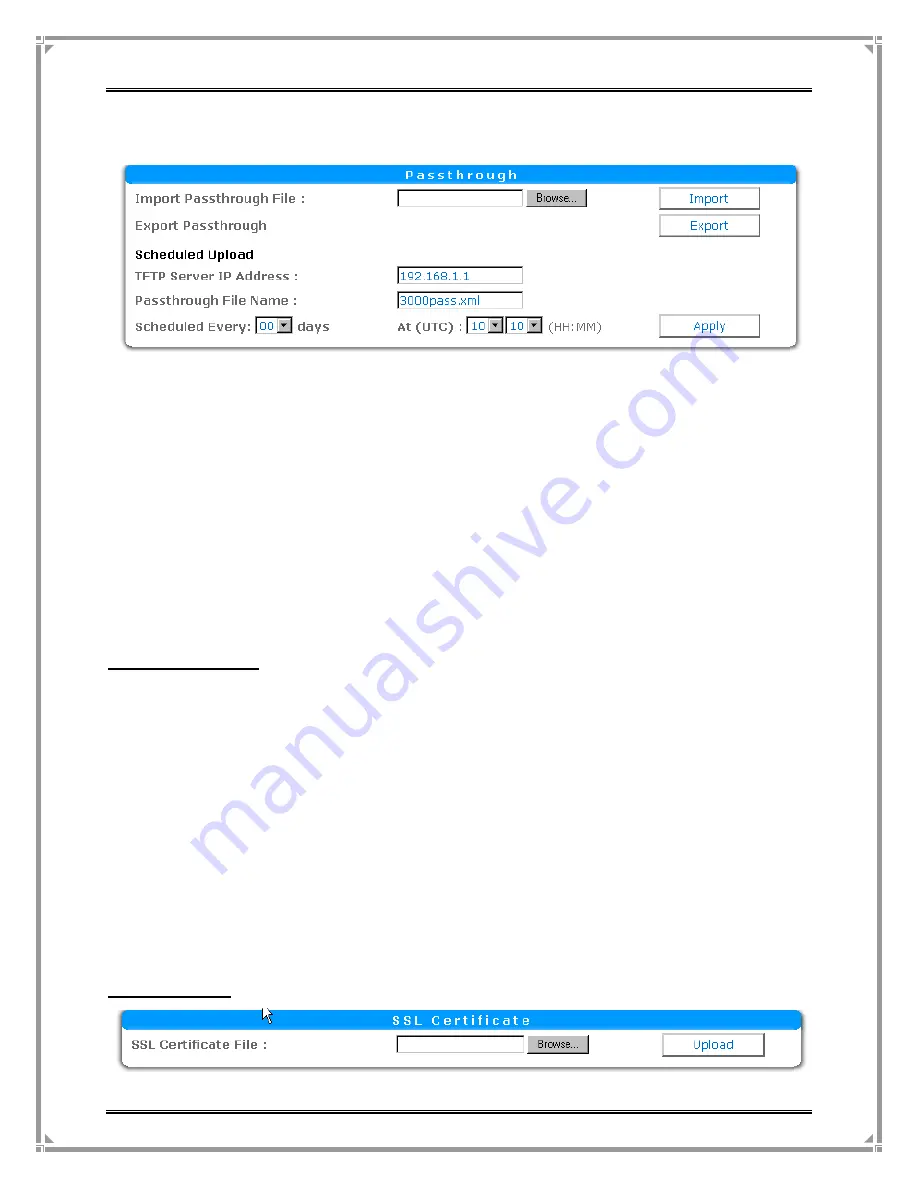
G
ATEWAY
C
ONTROLLER
S
ERIES
U
SER
M
ANUAL
VALUEPOINT NETWORKS, INC. ALL RIGHTS RESERVED
P
AGE
121
OF
135
through entries can be loaded into an XML file and uploaded manually or according
to a schedule.
Import pass-through file
This has a text box followed by a command button labeled as
Browse
. Type the name of the file in the text box or click
Browse
and select the file name. Clicking the
Import
button
will restore the current pass-through entries with the values from
the imported file.
Export Pass-through
Click
Export
to save the document setting to the local system.
Right click and select the option of save ‘Target As’ and save the
file to your computer.
Scheduled Upload
TFTP Server IP Address
Enter the TFTP Server IP address to import the pass-through file
from the configured TFTP Server address.
Pass-through File Name
Enter the Pass-through file name. By default, it is 3000pass.xml.
Scheduled every
This option is configured to import pass-through file
automatically from the selected server at the selected time and
interval. The first box indicates the frequency of access and the
second box indicates the UTC time for the scheduled download.
SSL Certificate















































