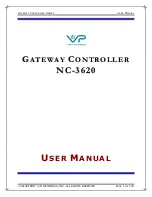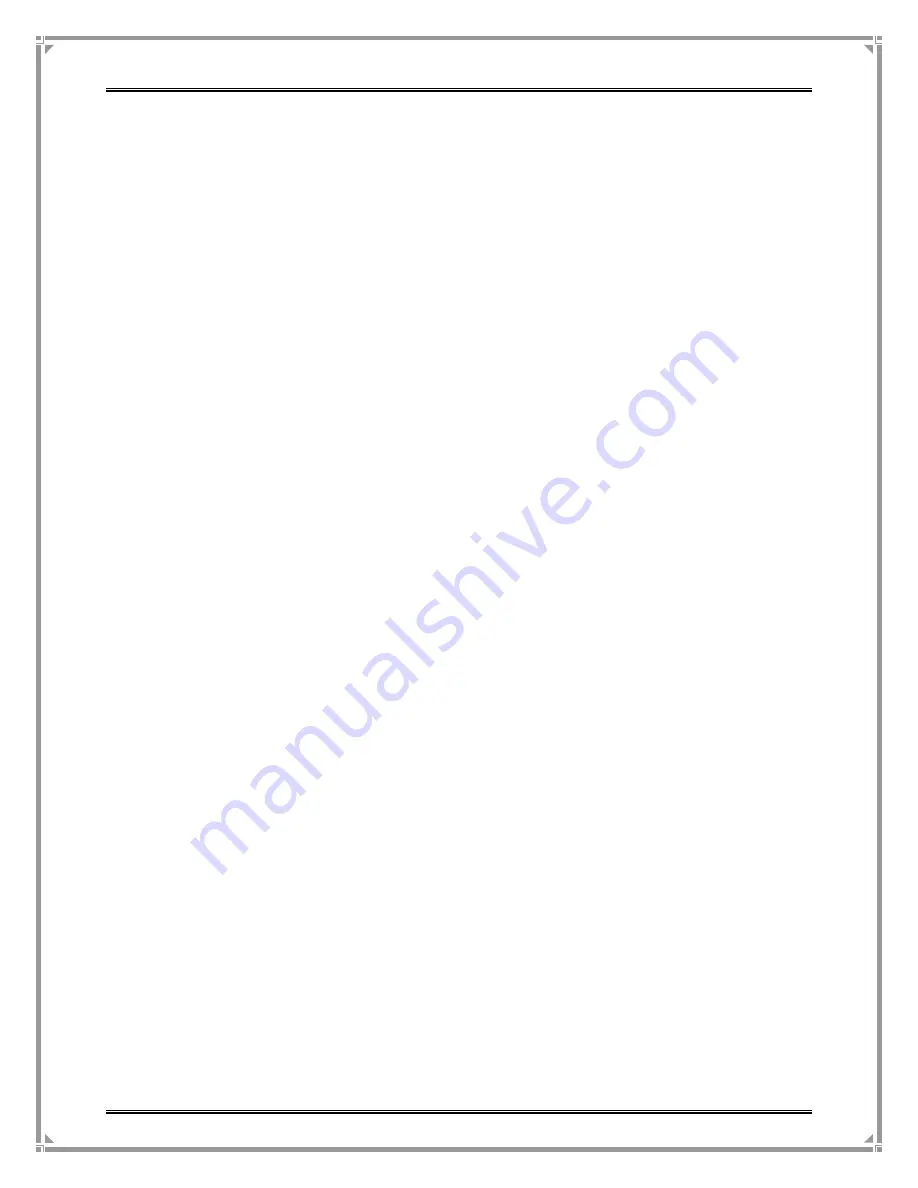
G
ATEWAY
C
ONTROLLER
S
ERIES
U
SER
M
ANUAL
VALUEPOINT NETWORKS, INC. ALL RIGHTS RESERVED
P
AGE
14
OF
135
Configuration Menus
The Gateway Controller has nine menus.
1. Networks
2. Security
3. Customization
4. Management
5. Advanced
6. System Status
7. System Tools
8. Help
9. Index
These menus allow the user to configure the settings. To access
the menu, click on the respective menu button. The ninth menu
is Help. It contains Frequently Asked Questions to help the user
to understand the system better.
The tenth menu is the index. This menu contains quick links to
other menus and sub-menus, to navigate through the interface.
The final option is
Apply Changes/Restart
. Click this from any
menu to implement the changes made to the settings. This
restarts the controller immediately. You must select
OK
on each
page that you wish to configure to load those changes.
Navigation Menu
The Navigation Menu is available on the top pane of every menu
as tabs for accessing different sub-menus of the respective
menu. To access the sub-menus, click on the respective sub-
menu name.
Status Bar
The Status Bar below the screen will indicate the actions
performed.
Cancel
and
OK
You will see the command buttons
Cancel and OK
many menus of the Controller. In
all the menus, the functionality of these commands is the same.