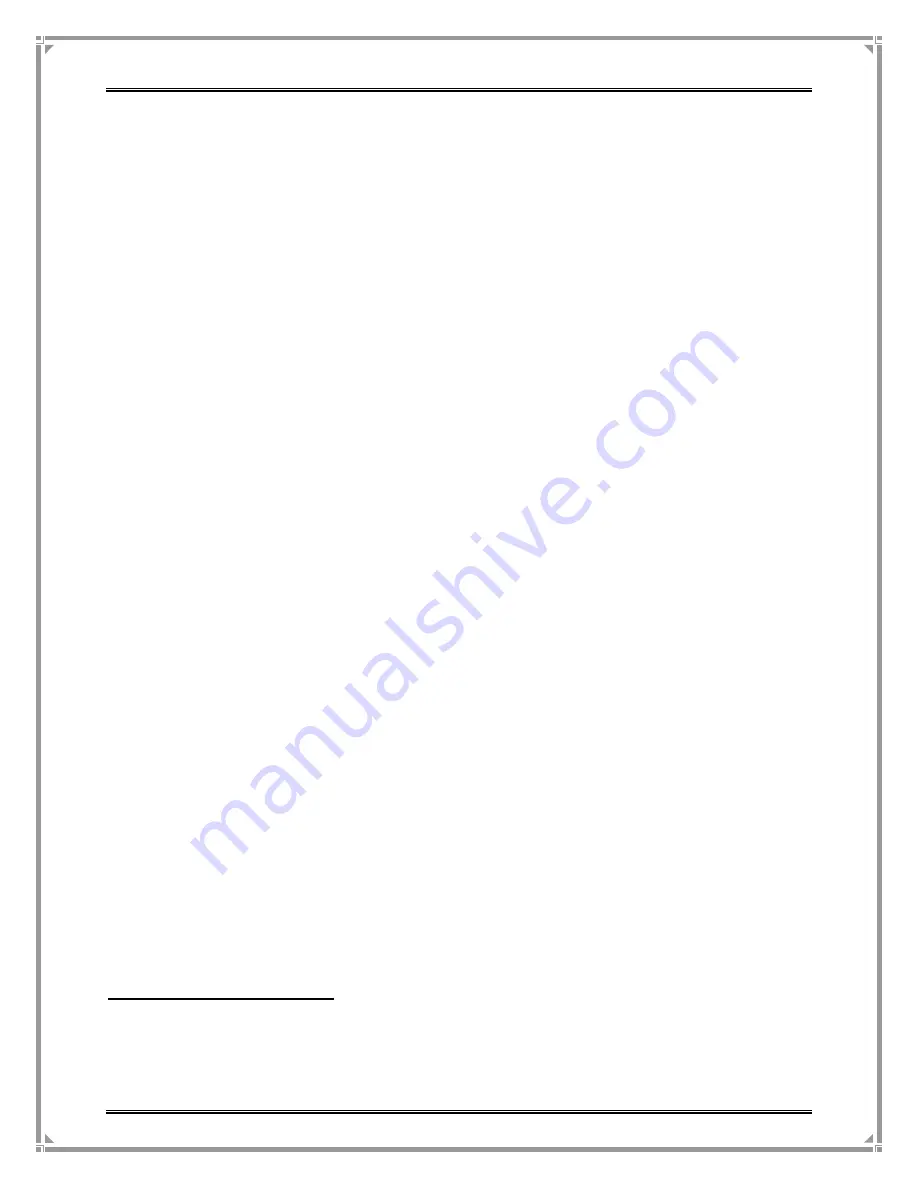
G
ATEWAY
C
ONTROLLER
S
ERIES
U
SER
M
ANUAL
VALUEPOINT NETWORKS, INC. ALL RIGHTS RESERVED
P
AGE
25
OF
135
capacity is available. Set the limit to
Symmetrical
for less
common connections like fixed wireless where the upload and
download bandwidth is the same. For special bandwidth profiles,
you can select
Custom
.
Define Custom Bandwidth Profiles
You
can
choose
to
change
the
specific
upload/download values of the 14 profiles in the user database
and used by RADIUS. Whatever value you define will override
the default values. Click on
Define Custom Bandwidth
Profiles
to see the table of custom profiles.
For each profile, 1 through 14, you can define the precise upload
and download limit you want. Once the limits are defined, local
accounts can be configured to use that profile on the add/edit
user page. Using the Port-Limit attribute for RADIUS sets the
profile corresponding to the integer (1 to 14) in Port-Limit.
Bandwidth for all subscribers is controlled by the profile number
whether you are using asymmetrical, symmetrical, or custom
profiles. For example, you can define profile 14 to be 256/128,
and create subscribers with profile 14 to use that limit. If you
later change per user bandwidth limits to
Symmetrical
, those
subscribers are still on profile 14, which will revert to 8096/8096.
User Account Limits Can Exceed Dynamic Limit
You can allow per-user bandwidth limits to override the dynamic
limit by enabling
User Account Limits Can Exceed Dynamic
Limit
. This allows users with high limits to take bandwidth that
would otherwise be evenly distributed to other users. User
accounts with bandwidth limit set to
dynamic
will still be limited
by the global limit when this is selected.
Subscriber Session Control
TCP sessions opened by Subscribers can be controlled. Limiting
maximum
concurrent sessions
will tend to prevent subscribers
















































