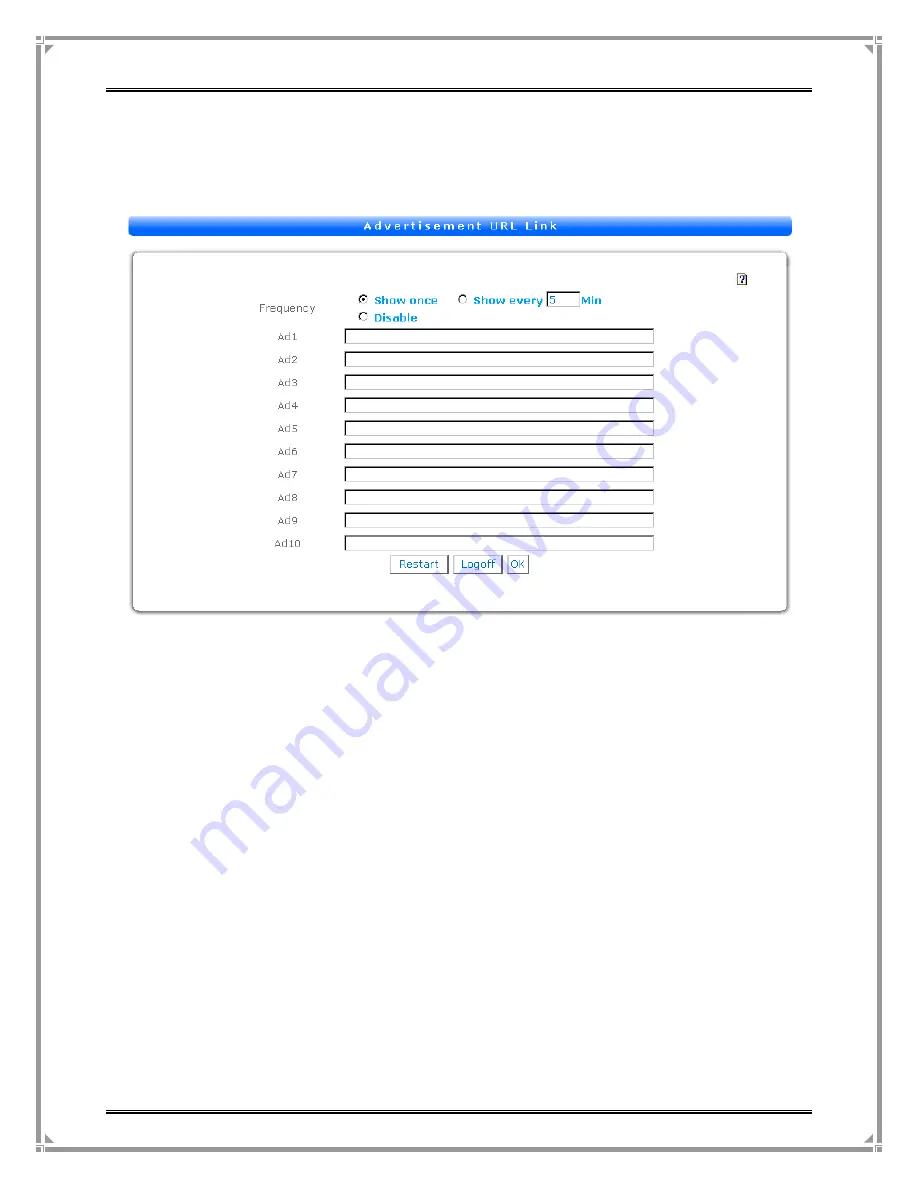
G
ATEWAY
C
ONTROLLER
S
ERIES
U
SER
M
ANUAL
VALUEPOINT NETWORKS, INC. ALL RIGHTS RESERVED
P
AGE
71
OF
135
4 . A
D V E R T I S E M E N T
This menu allows the user to link the Advertisement URL’s to the Gateway Controller.
These will be displayed to the subscriber when they connect and every few minutes
as configured.
Screen 5
Advertisement URL Link
Frequency
Select the Frequency at which the Advertisement is to be
displayed by selecting either of
Show Once
or
Show Every
or
Disable
option here. The frequency is set in minutes.
If the user has selected
Show Once
option then only the first
Advertisement will be displayed once to the subscriber.
If the user has selected
Show Every ‘X’ min
option then the
Advertisements will be displayed at intervals defined by the
number of ‘X’ minutes entered in the adjacent text box. Each
advertisement will load in turn.
If the use has selected
Disable
option, Pop-up advertisements
are disabled
















































