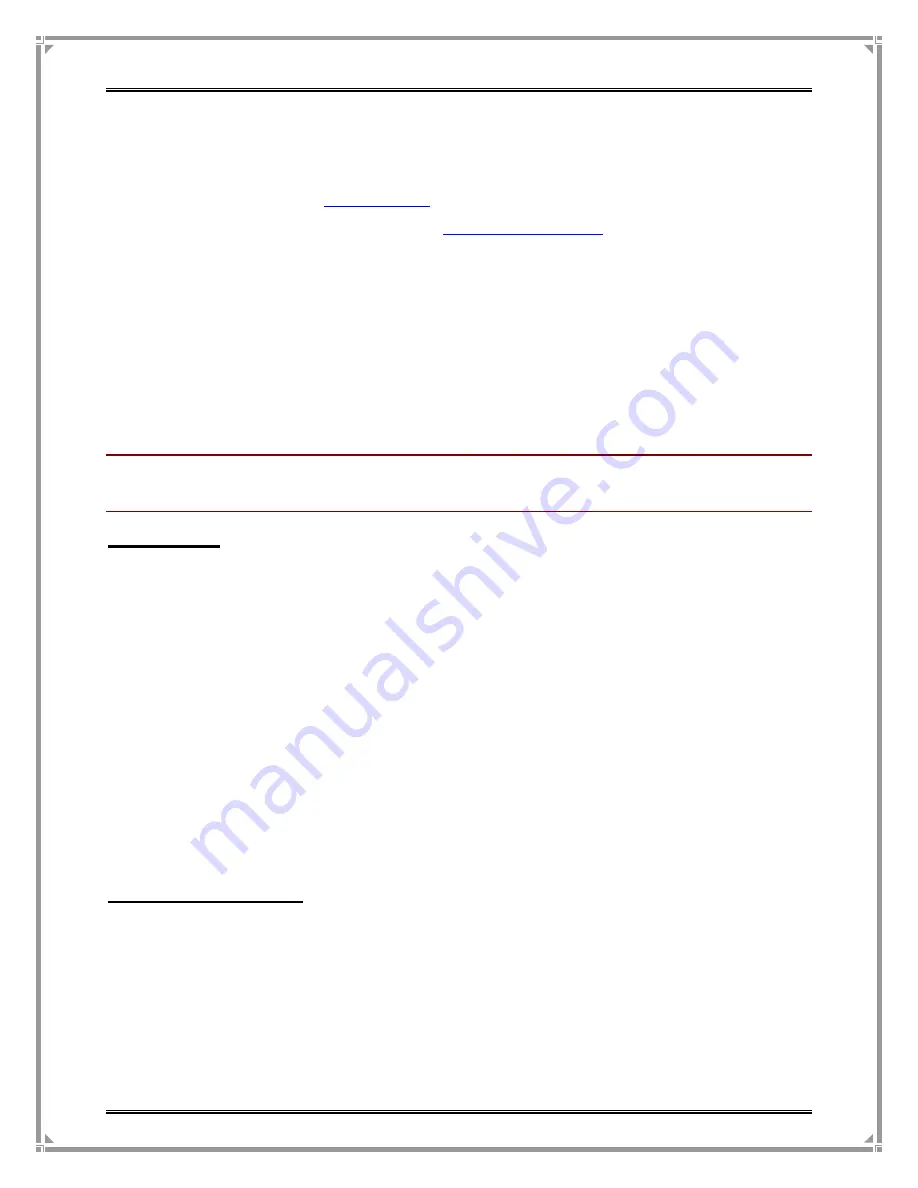
G
ATEWAY
C
ONTROLLER
S
ERIES
U
SER
M
ANUAL
VALUEPOINT NETWORKS, INC. ALL RIGHTS RESERVED
P
AGE
79
OF
135
Controller Port
Type the Controller Virtual Port Number here. To access the
device remotely you connect to the Controller WAN address plus
the device Management port. For example, if the Controller is at
http://1.2.3.4
and the virtual port is 60001, you could access the
Access Point at
http://1.2.3.4:60001
.
Protocol
Select the Protocol Type from the drop down list box. The values
of the drop down are
TCP
and
UDP.
Connection
Select the Connection of the Device from the drop down list box.
The values of the drop down are
Wired
and
Wireless
.
Note: In order to rem otely connect to devices through port forwarding, their LAN settings
must be correct for outgoing TCP/UDP traffic. In particular, APs must have the correct
default gateway configured.
Port Mapping
Additional devices or ports that do not need to be actively monitored for their up/down
status can be placed in the port mapping table. The configuration is the same as above.
Label
Type the Device Name here.
IP Address
Type the Device LAN IP Address here.
Management Port
Type the Management Port Number of the Device here.
Controller Port
Type the Controller Virtual Port Number here.
Protocol
Select the Protocol Type from the drop down list box.
Port Range Forwarding
In some cases, you may need to forward a range or ports to an internal device. In this
case, the Controller and Device Port are the same port. Be careful not to forward ports you
need on the Controller, such as the HTTP GUI on port 80.
Label
Type the Device Name here.
















































