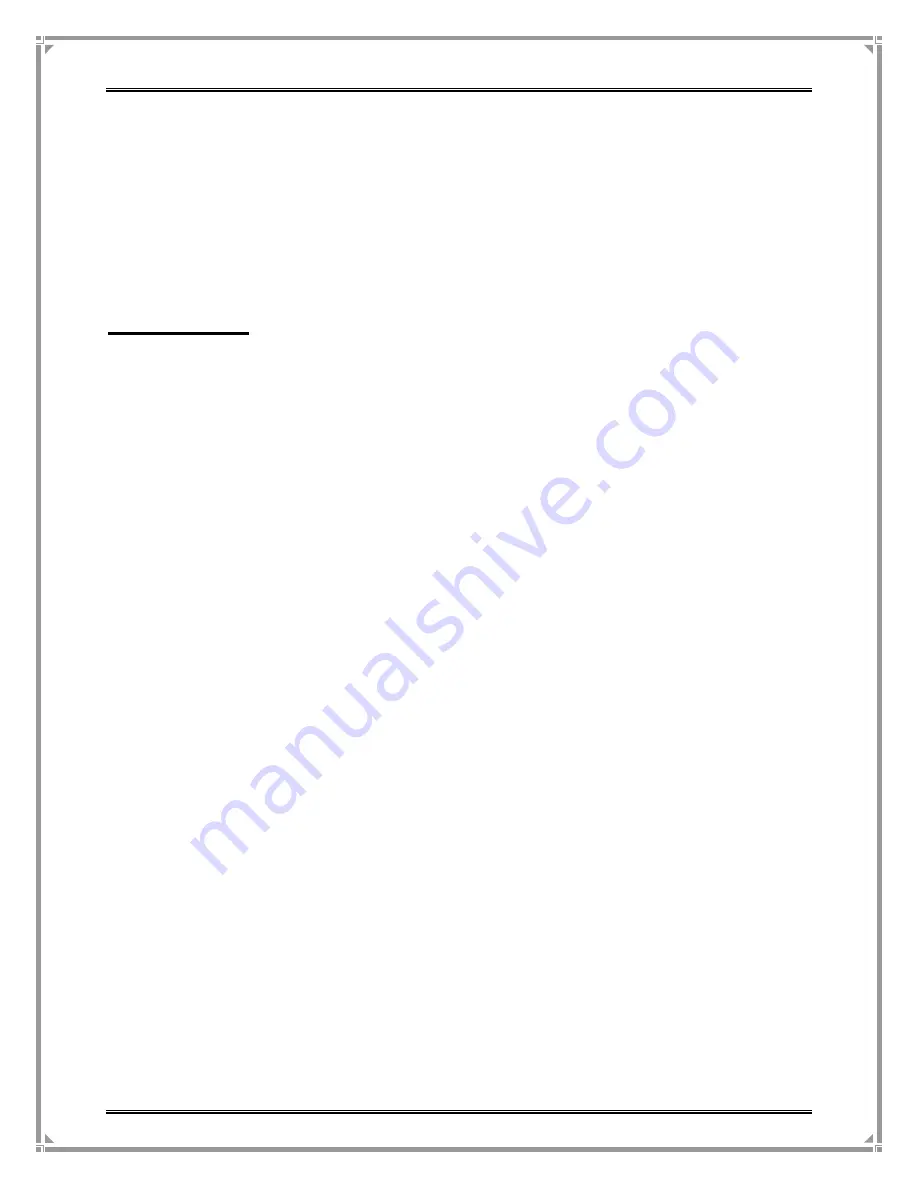
G
ATEWAY
C
ONTROLLER
S
ERIES
U
SER
M
ANUAL
VALUEPOINT NETWORKS, INC. ALL RIGHTS RESERVED
P
AGE
82
OF
135
If SysLog on LAN Server is checked then type the
LAN
IP Address
of the server.
If SysLog on WAN Server is checked then type the
WAN
IP Address
of the SysLog
Server.
View SysLog
is a button which when clicked will show the details of log messages in
a pop-up window if Local SysLog is selected.
SysLog Attribute
System Information
Check on the
System Information
check box to enable the
System Information function and type number of minutes at
which the log included system information is to be sent. This
provides general system information such as uptime and
Controller IP address.
Access Point Information
Check on the
Access Point Information
check box to include
in the log the details of the current LAN Devices Status.
Logged-in Users
Check the
Logged-in Users
check box to enable the Logged-in
Users SysLog function. Enter the Interval Time in terms of
minutes. This SysLog provides a summary of the usage of logged
in users.
System Boot Notice
Check on the
System Boot Notice
check box to enable the
System Boot Notice function. This will send a SysLog message
when the Controller boots.
Subscriber Trace
Check the
Subscriber Trace
to enable the Subscriber Trace
function. This will provide the logged in and logged out time of
the subscriber once the subscriber logs out.
Access Point Alarm
When this is checked a log would be sent if one of the LAN
Devices detection results in "Fail".
SysLog Level
Choose the volume and importance of SysLog reports recorded.
















































