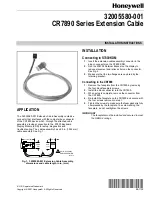i2 MICRO iCON USER MANUAL
VPC
07/23/21
For more information visit vpc.com
5
ITA COVER REMOVAL
PART # 410 130 XXX
TOOLS REQUIRED
Phillips Head Screwdriver
Flat Head Screwdriver
REMOVAL INSTRUCTIONS
1. Disengage the i2 Micro iCon ITA from the receiver.
2. If the ITA is wired, remove the cable clamp/strain relief bar
(see page 8 of this user manual).
3. Using a flat head screwdriver, remove the engagement knob
screw and engagement knob (
Figure A
).
4. Using a Phillips head screwdriver, loosen the four screws
(captive) that secure the cover to the ITA/module (
Figure B
).
5. Slide the cover down (
Figure C
) so that the insert clears the
bottom of the ITA/module.
6. Remove the insert from the cover by sliding it toward the
mating face of the ITA/module (
Figure C
).
7. Remove the cover from the ITA/module (
Figure D
).
Figure B. Loosen cover mounting screws.
Figure A. Remove engagement knob.
Figure D. Remove cover.
Figure C. Remove insert from cover.