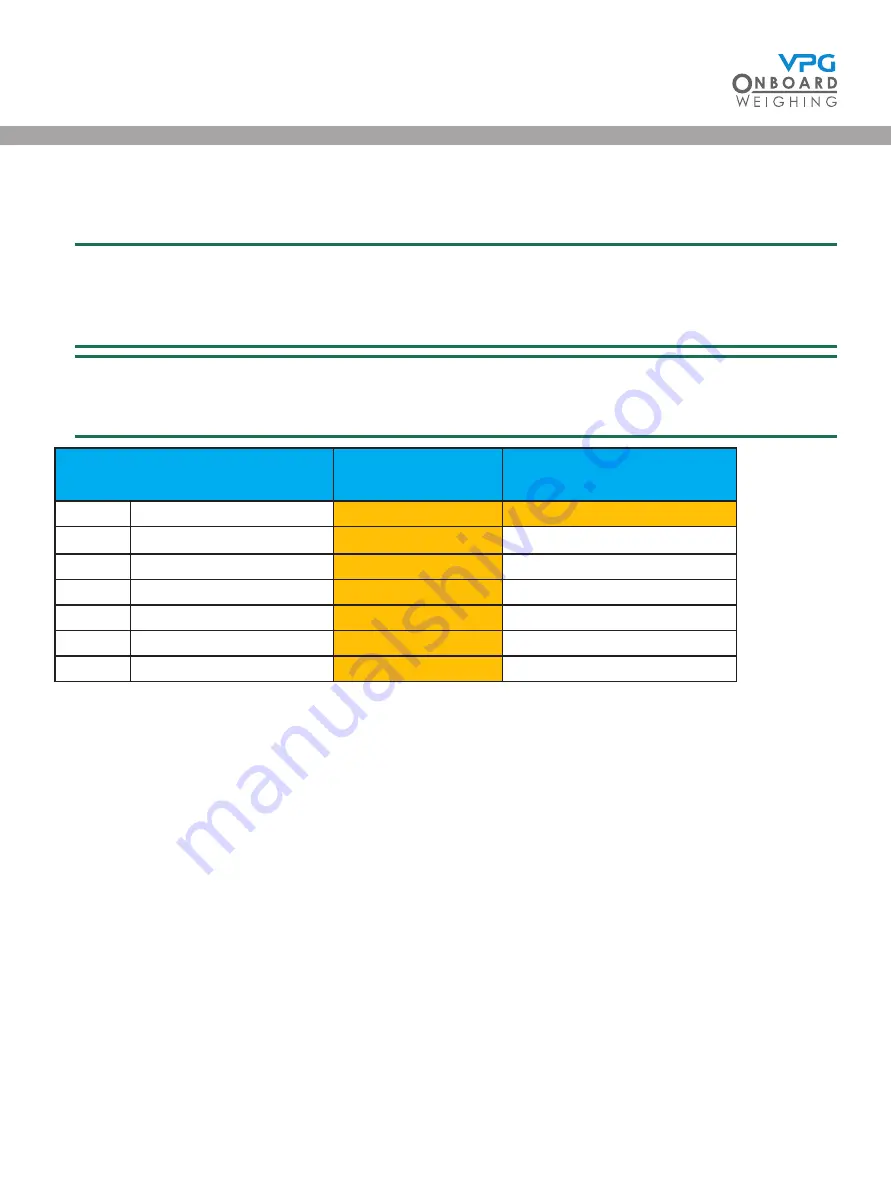
90
5. Drive the vehicle off the weighbridge, one axle at a time. Take the weight measurements until you
have a value for each time an axle is removed from the weigh bridge
It is recommended that you copy or recreate the zero weights and span weights tables to complete
and calculate the weight values for each axle. See “Zero and span weights tables” on page 117.
See below for an example of this calculation.
It is recommended that the same weighbridge is used to take all weight measurements for both
the zero and span calibration processes.
Weighbridge Measurements
Weight Calculation
Axle Weight
G =
11500
Gross Weight = G
11500
a =
9500
Axle 1 = g - a
2000
b =
7500
Axle 2 = a - b
2000
c =
6000
Axle 3 = b - c
1500
d =
4500
Axle 4 = c - d
1500
e =
3000
Axle 5 = d - e
1500
f =
1500
Axle 6 = e - f
1500
The example above shows an how each axle weight can be derived by subtraction using a weighbridge.
TruckWeigh
®
Summary of Contents for TruckWeigh
Page 1: ...vpgonboard com TruckWeigh Installation Setup and Calibration Manual...
Page 2: ...2 TruckWeigh...
Page 8: ...8 TruckWeigh...
Page 9: ...9 Installation TruckWeigh...
Page 15: ...15 Tractor Suzi Trailer Suzi Rigid Suzi TruckWeigh...
Page 41: ...41 Configuration TruckWeigh...
Page 87: ...87 Calibration TruckWeigh...
Page 98: ...98 TruckWeigh...
Page 99: ...99 System options TruckWeigh...
Page 114: ...114 TruckWeigh...
Page 115: ...115 Appendix A TruckWeigh...
Page 119: ...119 Appendix B TruckWeigh...
Page 122: ...122 TruckWeigh...
Page 123: ...123 Appendix C TruckWeigh...
Page 126: ...126 TruckWeigh...
Page 127: ...127 Appendix D TruckWeigh...















































