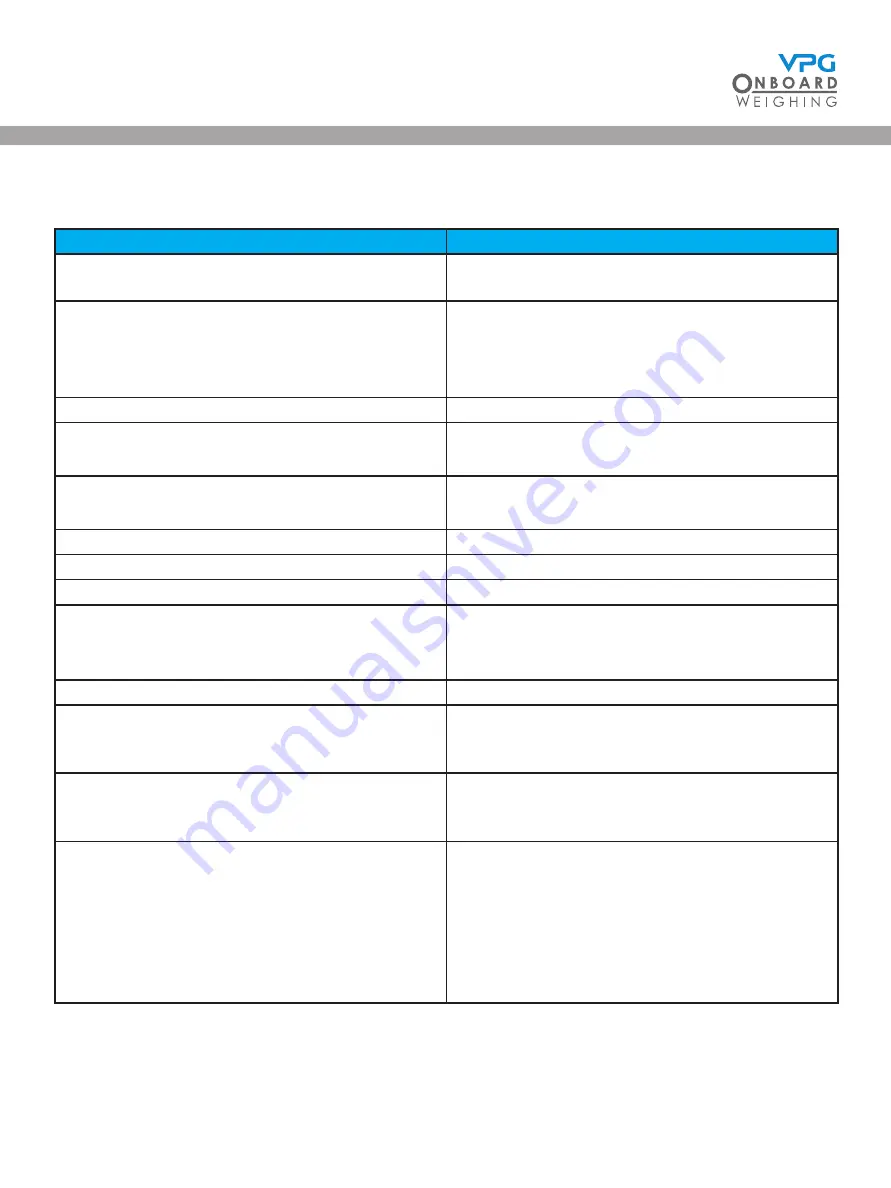
78
Warning and Status Messages
WARNING / MESSAGE
DESCRIPTION
Initialising…
This is the first message the screen displays in
the power on sequence.
Waiting for Junction boxes…
The system is searching for the junction box
during the power on sequence.
This message will clear once the junction box
has been found.
JBox detected New Junction Box found
System has found the junction box.
Junction Box Removed
Communication lost to junction box.
Check connections.
No junction box detected
Unable to detect a junction box.
Check connections.
Access Denied
Pin needed.
Invalid Pin
Wrong pin number used.
Access Granted
Correct pin number used.
JBox Reset Please Wait…
System is saving settings to the junction box.
Important: Do not power down when this
message is displayed.
Junction Box Update Complete
Settings now saved to the junction box.
Update Config Save New Setting?
The system is asking if the new settings need
to be saved. Tap Yes to save or No to revert to
previous settings.
Settings Changed Continue?
The system has detected a change in the
settings with no save icon tapped. Tap Yes to
save or No to revert to previous settings.
Powering Down…
Ignition power has been removed and the
power off timer has elapsed. System will now
power down.
Tap cancel to stop power down sequence.
Tap OK to power down immediately or wait for
system to power down automatically after 10
seconds.
VanWeigh
®
Summary of Contents for VanWeigh
Page 1: ...vpgonboard com VanWeigh Installation Setup and Calibration Manual ...
Page 2: ...2 VanWeigh ...
Page 5: ...5 VanWeigh ...
Page 8: ...8 VanWeigh ...
Page 9: ...9 Installation VanWeigh ...
Page 33: ...33 System Overview VanWeigh ...
Page 39: ...39 Configuration 2240 VanWeigh ...
Page 59: ...59 System info and Diagnostics VanWeigh ...
Page 67: ...67 Appendix A VanWeigh ...
Page 70: ...70 VanWeigh ...
Page 71: ...71 Appendix B VanWeigh ...
Page 73: ...73 Appendix C VanWeigh ...
Page 76: ...76 VanWeigh ...
Page 77: ...77 Appendix D VanWeigh ...




































