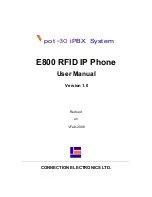E800 RFID IP Phone - User Manual
2.3
OPERATION ICON
The Operation Icon indicates an operation or a displayed information, such as lift
handset, dial phone number, Call Park number is displayed, Alert Tone is heard.....
The following are some examples of Operation Icon:
Off-hook (One of the
following operation)
●
Lift the handset .
●
Press SPEAKER
Key.
Alert Tone is heard
Talk
●
Lift the handset and
start to talk.
Dial Outside Party Phone
Number
On-hook (One of the
following operation)
●
Hang Up.
●
Press SPEAKER
Key if in
Speakerphone
mode.
Dial Default Trunk Access
Code
Ringing
Call Park Number is display
Next Step
Phone Firmware Version
Number is displayed
To be continue...
Hear Voice Prompt
Secondary Dial Tone is
heard
Input Password
11