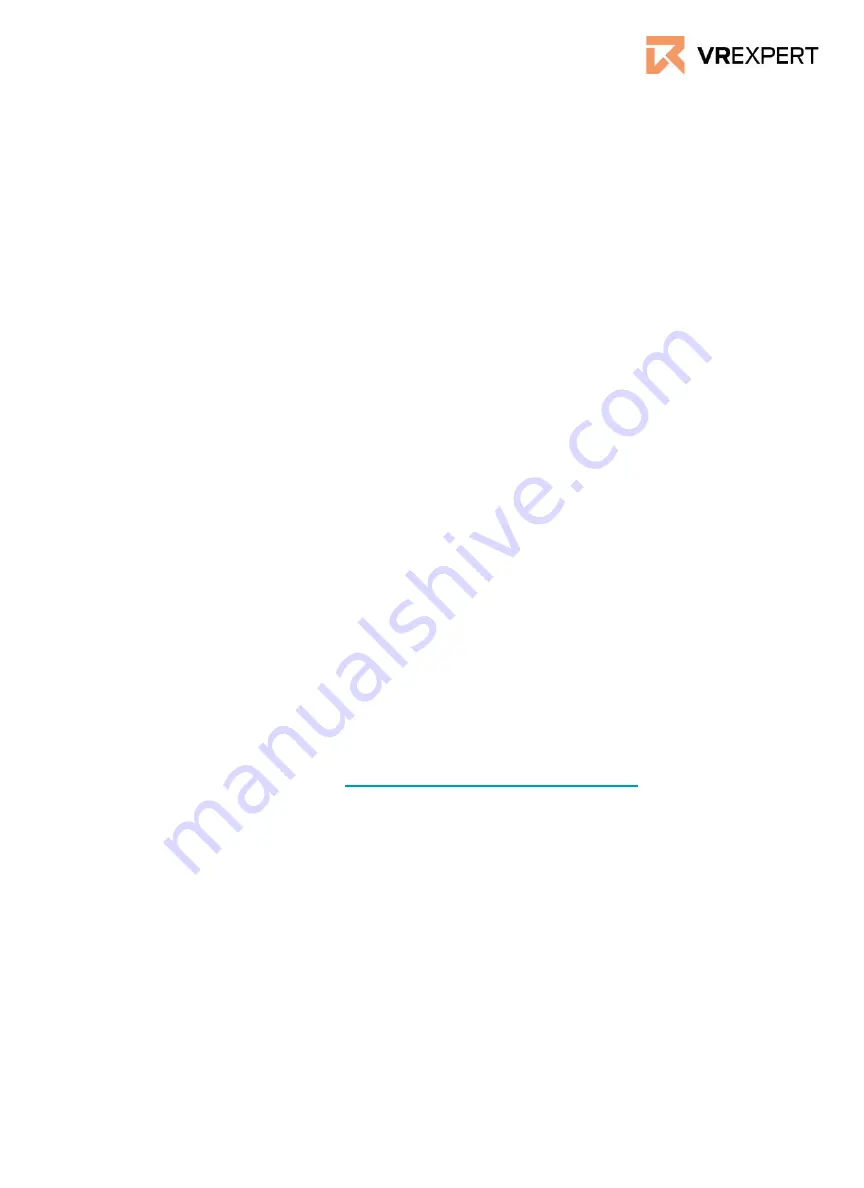
How to connect wireless Earplugs
1.
Put on the Vuzix Blade Upgraded and turn on the headset.
2.
Make sure your Vuzix Blade Upgraded is connected and your Bluetooth is
enabled. You can do this by following these steps:
a.
Go to Settings in the Vuzix Blade Upgraded.
b.
Select Connectivity.
c.
Select Bluetooth and turn the Bluetooth on.
3.
Select Add Device and choose the device you want to connect with.
4.
Swipe up/down with 2 fingers to determine the volume of the Earplugs.
How to download applications
Download applications through smartphone
1.
Open the app on the Smartphone.
2.
The Vuzix Blade Upgraded should be linked with the smartphone that did the
installation of the headset.
3.
Log in with your account.
4.
Go to the store and you can easily download and install the preferred
applications on the Vuzix Blade Upgraded.
Download application through Vuzix website
1.
Open the Vuzix Appstore:
https://www.vuzix.com/appstore
2.
Login into your account.
3.
Choose any application you would like to download and install on the
preferred device.
Vuzix Blade Upgraded- Guide










