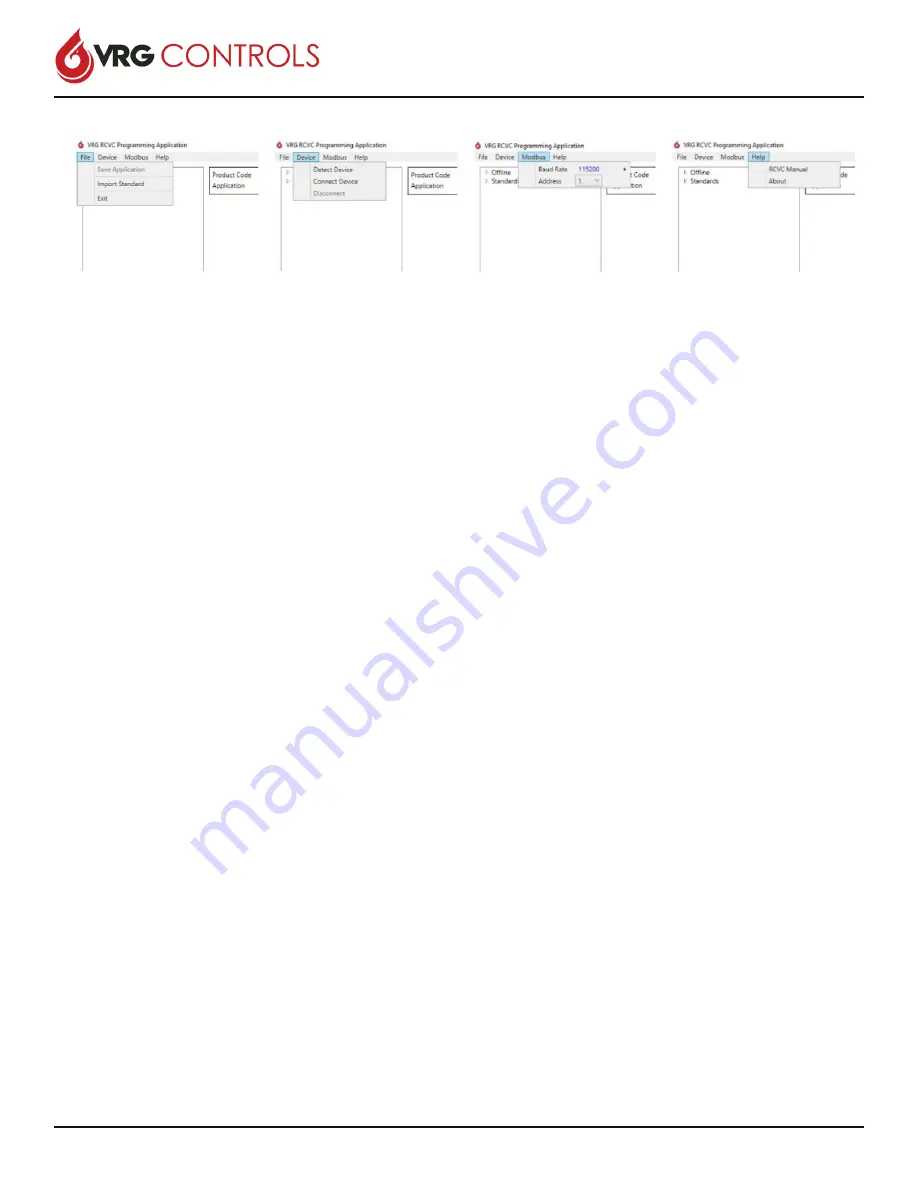
VRG CONTROLS LLC.
11 of 39
MAY 2021
RCVC 3000 - Red Circle Valve Controller
Installation, Operation, Maintenance Manual
4.2 Toolbars
•
•
•
File/Save Application
- use to save the currently loaded
application as a standalone text file. This file can then
be loaded as a standard on a different computer or sent
back to engineering for analysis (only enabled when a
file has been loaded)
•
File/Import Standard
- use to import a new standard
application into the Standard folder in the file structure.
•
File/Exit
- use to exit the application (NOTE:
if current-
ly connected to a controller, exiting the application will
automatically disconnect from the controller
)
•
Device/Detect Device
- use to determine if a controller
can be seen using the Modbus connection. If a control
-
ler is found it will indicate on which COM port it was
found, otherwise it will indicate that it is unable to find a
device (
only enabled when not currently connected to
a contoller
)
4.3 Screens
4.3.1 Home Tab
When RCVC programming application successfully
connects to a controller it downloads the application loaded
on the controller and loads a Home Page showing all
relevant operational data relevant to the application.
All the information on the home page is read-only and is
continuously polled so that it reflects the current status of the
controller.
•
Device/Connect Device
- use to connect to a controller.
It will automatically download the application loaded on
the device and open up the corresponding application
details in the main interactive area (
only enabled when
not currently connected to a controller
)
•
Device/Disconnect Device
- use to disconnect from
controller (
only enabled when connected to a controller
)
•
Modbus/Baud Rate
- use to set the baud rate to match
the baud rate of the controller (
only enabled when not
connected to a controller
)
•
Modbus/Address
- use to set the required Modbus
address to match the controller address (
only enabled
when not connected to a controller
)
• Help/RCVC Manual
- use to load this operation manual
•
Help/About
- use to load details for the current RCVC
programming application
Buttons are included on the home page which can be used
to calibrate the controller, and in the case of a diagnostic ap
-
plication, operate the actuator and run diagnostic tests. Each
button with ask the user to confirm that the action should be
completed to prevent accidental operation of the controller.












































