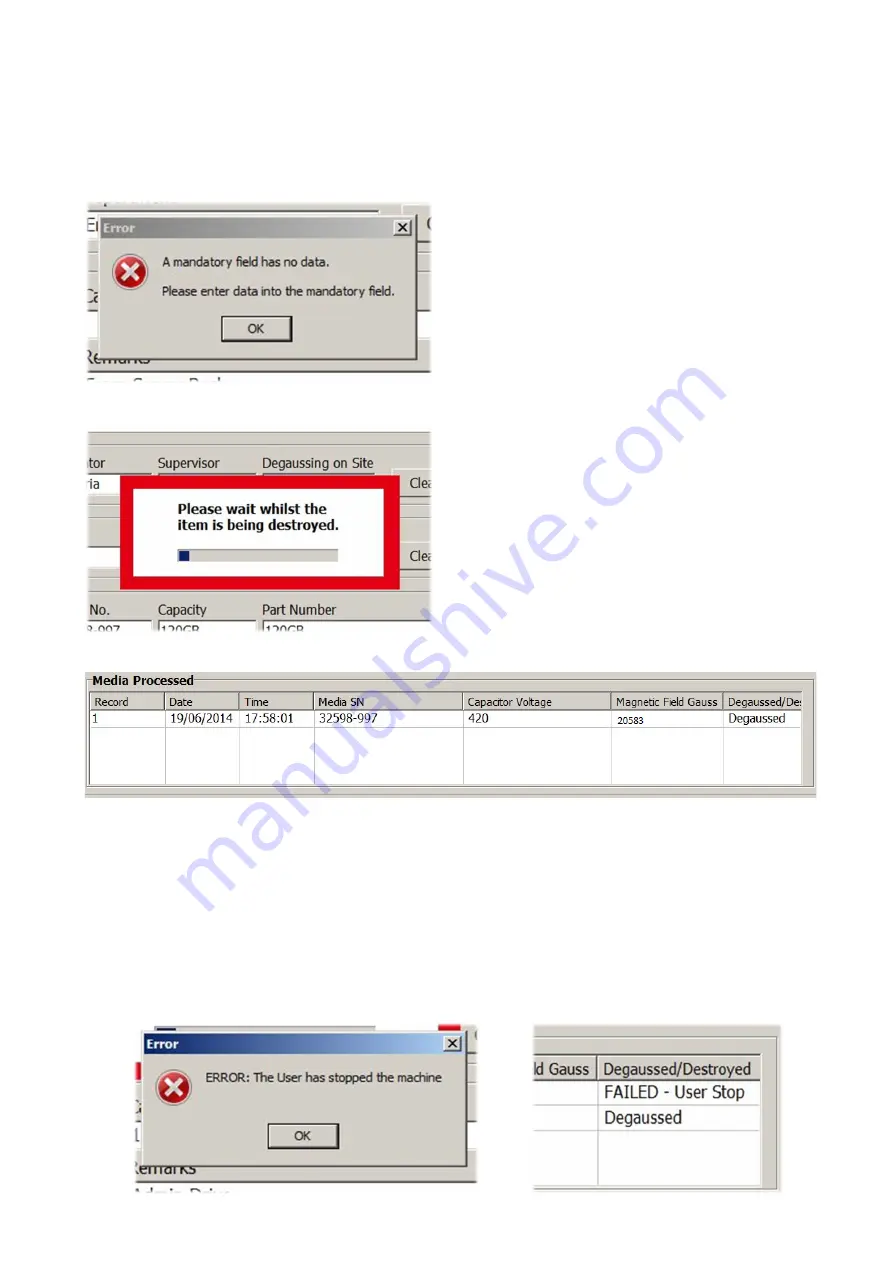
VS Security Products LTD
ZZ201216, ZZ201217
Page 14 of 31
7.4 Destroying Media
When the required data has been entered in the data boxes, the user can click on the 'DESTROY' button to destroy the
media.
NOTE:
If one or more of the 'mandatory' data entry boxes (as defined by the supervisor) is blank, then the following
warning
message will be displayed and the destruction will not start.
When all the relevant data boxes have entries, destruction will commence and the following screen is displayed:
When the destruction process has completed, the destruction data is shown in the 'Media Processed' box:
The data shown in the 'Media Processed' box is a 'snapshot' of the data record and shows the key data:
•
Record Number
•
Date of Destruction
•
Time of Destruction
•
Media Serial Number
•
Capacitor Voltage
•
Magnetic Field Gauss
•
Result –
Degaussed / Crushed (as applicable)
If there was an error during destruction then a dialog box will be displayed to clear the error box, click the OK
button. The
“
Media Processed
”
box will now show that destruction failed.
Summary of Contents for Datagone LG-PLUS ZZ201216
Page 1: ...ZZ201216 ZZ201217 Rev 14 ...















































