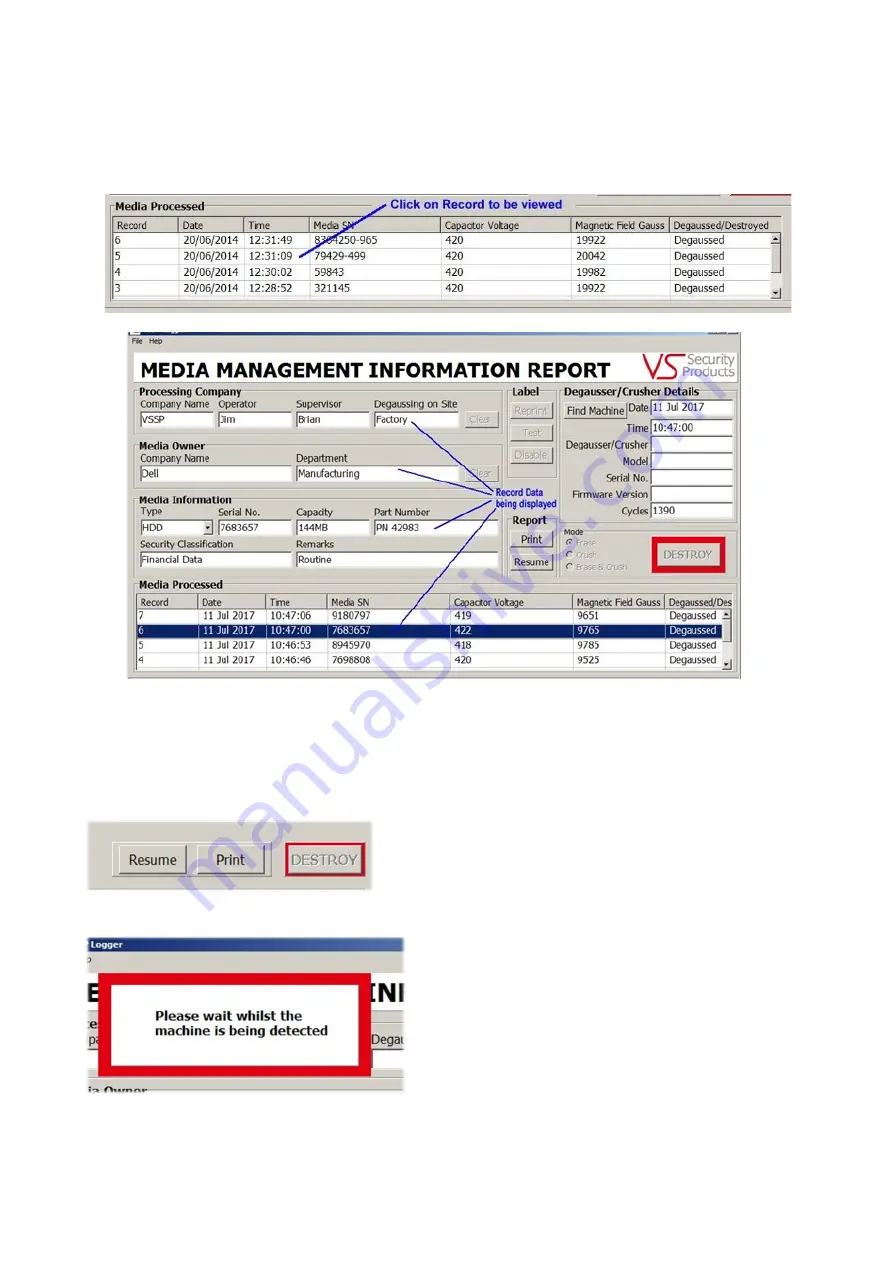
VS Security Products LTD
ZZ201216, ZZ201217
Page 16 of 31
SECTION 8: INTERROGATING THE DATABASE
8.1 Selecting Records
To select a record to be viewed, click on the record to be viewed
in the 'Media Processed' List. The record will then be
highlighted and the record data shown in the data entry fields above.
NOTE:
The 'DESTROY' button is now disabled.
The above can be repeated for each record that is to be viewed.
8.2 Resuming Destruction after Interrogation
When the database records are being
interrogated the 'DESTROY' button
is disabled. To
enable the button, click the
'Resume' button.
This will then cause the machine to check that the VSSP machine is still connected:
When the VSSP machine is located, the 'DESTROY' button will be enabled.
NOTE:
Any 'Processing Company' and 'Media Owner' data entry boxes that had data entered prior to
interrogating the
database
will have that data re
-
entered into them when the 'Resume' button is pressed.
Summary of Contents for Datagone LG-PLUS ZZ201216
Page 1: ...ZZ201216 ZZ201217 Rev 14 ...
















































