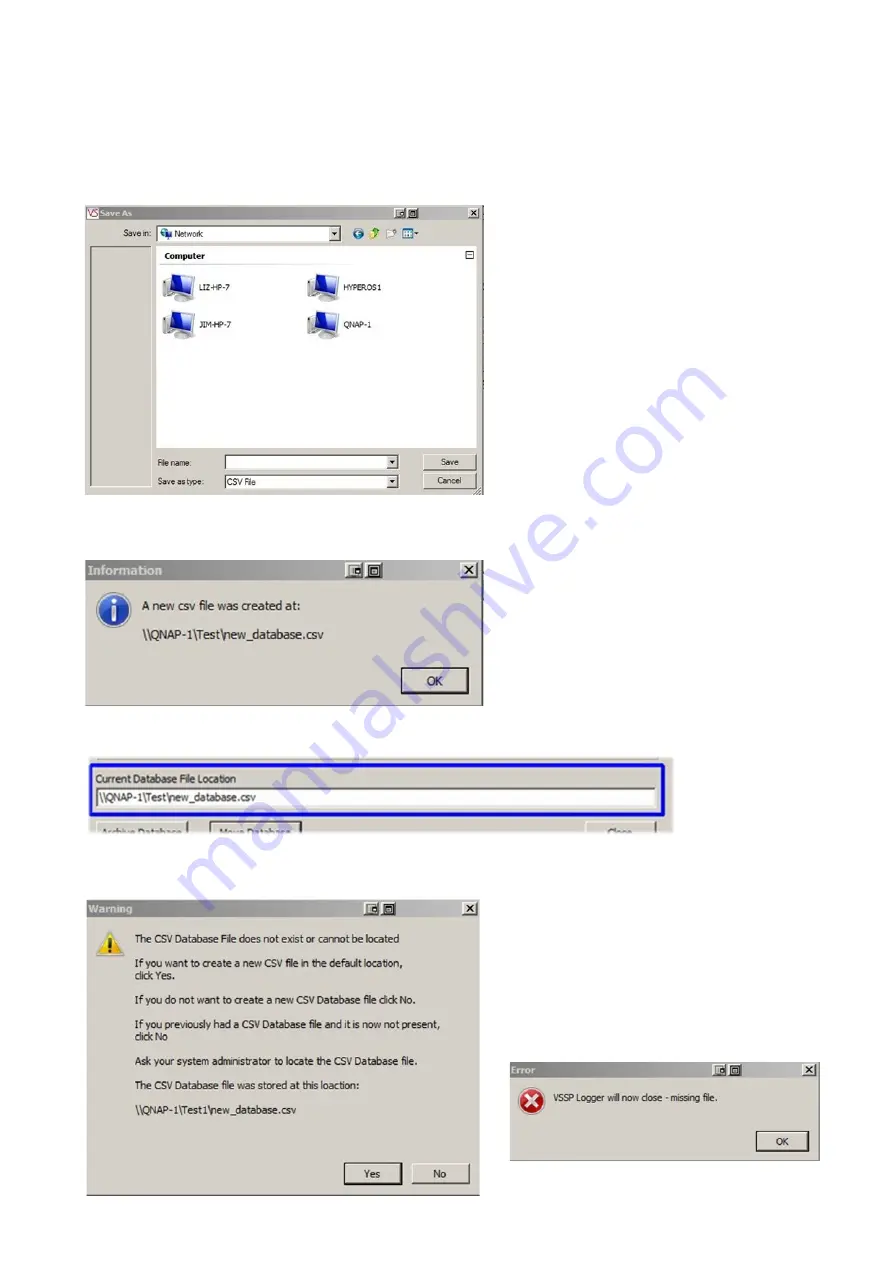
VS Security Products LTD
ZZ201216, ZZ201217
Page 28 of 31
10.6.5 Network Database Location
Using the procedure defined on the previous page (Moving the Database), it is possible to locate the database on a network
location. Any network location that can be accessed by the Windows machine may be used.
The below Windows 'save as' dialog shows several network locations. In the example LIZ
-
HP
-
7, JIM
-
HP7 and HYPEROS1
are all Windows machines. QNAP
-
1 is a Linux Server.
The below dialog box shows that the database has been created in the network location '\\QNAP
-
1\Test' and the filename is
'new_database.csv'. The device QNAP
-
1 is a Linux based server on the network, it uses the SMB File sharing protocols to
allow Windows Sharing.
The below database screen shows that the database has been created in the network location '\\QNAP
-
1\Test' and the
filename is 'new_database.csv'.
It is important that the network location chosen must
ALWAYS
be available. If the Logger application is started and the
network location is not accessible, the Logger application will not be able to locate the database and the following screen will
be displayed:
If the user clicks the 'Yes' button a new
empty
database will be created in the default location. The old
database will not be overwritten, but it will not be
possible for
the Logger to use it again. It can be
opened and read by other applications such as
Microsoft Excel or a text editor. If the user
clicks
the 'No' button, the logger application will close.
Summary of Contents for Datagone LG-PLUS ZZ201216
Page 1: ...ZZ201216 ZZ201217 Rev 14 ...




































