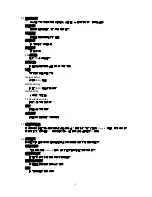17
4.3 Status Bar
The status bar is located in the top of screen
The top left side show the information such as SD card/status of USB/downloads etc.
The top right side show the status of wifi connection, the battery charge, current time etc.
5. BASIC SETTINGS
Click the setting icon on the desktop to enter into setting interface
Press the MENU key on the device right side, then Press the setting icon in the menu page to enter
into setting interface
5.1
Wireless and networks.
The WiFi status in closed position when the icon in the right shows
, click WiFi , and the status
mention that it is “turning on …” , then icon become to shows
, WiFi is being on open position.
In Wi-Fi Setting, it can set up and manage wireless access point. Click Network notification to turn on
the scanner, icon change to
, the device will search automatically and list the nearby WiFi
network which can be connected. click wireless network port , then you can connect network. If WiFi
setting icon will show “connected to xxxxxx”, the device have connected to network. successfully.