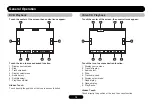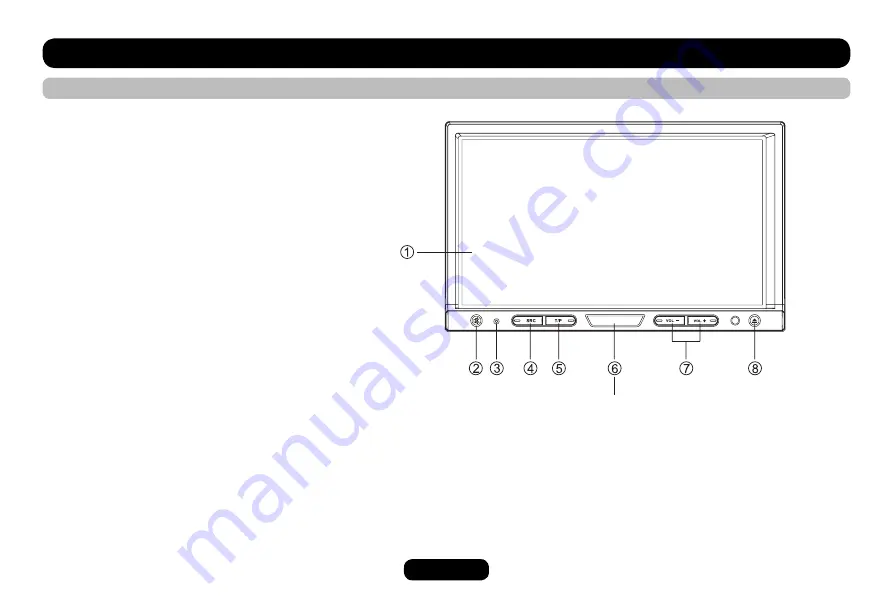
Panel Control
Press power button to turn on/off the unit.
1. Touch panel
2. - Mute
- Press more than 2 seconds to enter LCD OFF mode.
3. Reset hole
4. Source
- Radio
- Disc (when disc inserted)
- USB (when USB connected)
- SD/MMC card (when SD/MMC card inserted)
- Audio in
5. - Press to turn RDS TA on/off
- Press more than 2 seconds to enter RDS PTY mode.
6. Power on/off
7. Press to adjust volume level
8. - Open the panel / Close the panel
- Press more than 2 seconds to enter panel menu.
- Open the panel
- Eject the disc
- Close the panel
- Adjust the panel angle (TILT+/-)
POWER
Summary of Contents for DD-700
Page 1: ...DVD VCD CD MP3 USB SD MMC Afspiller med FM MW tuner DD 700 Instruktioner for man vrering...
Page 19: ...18 DVD Audio indstilling Indstilling Volumen Indstil volumen med knapperne...
Page 26: ......
Page 27: ...DVD VCD CD MP3 USB SD MMC Player mit FM MW Tuner DD 700 Bedienungsanleitung...
Page 47: ...20 DVD Audio Setup Einstellung Volumen Setup die Lautst rke mit den Tasten...
Page 54: ......
Page 55: ...DVD VCD CD MP3 USB SD MMC Player with FM MW tuner DD 700 Operation Instructions...
Page 73: ...18 DVD Audio Setup Setting Volume Setup the volume with the buttons...
Page 80: ...127075001518...