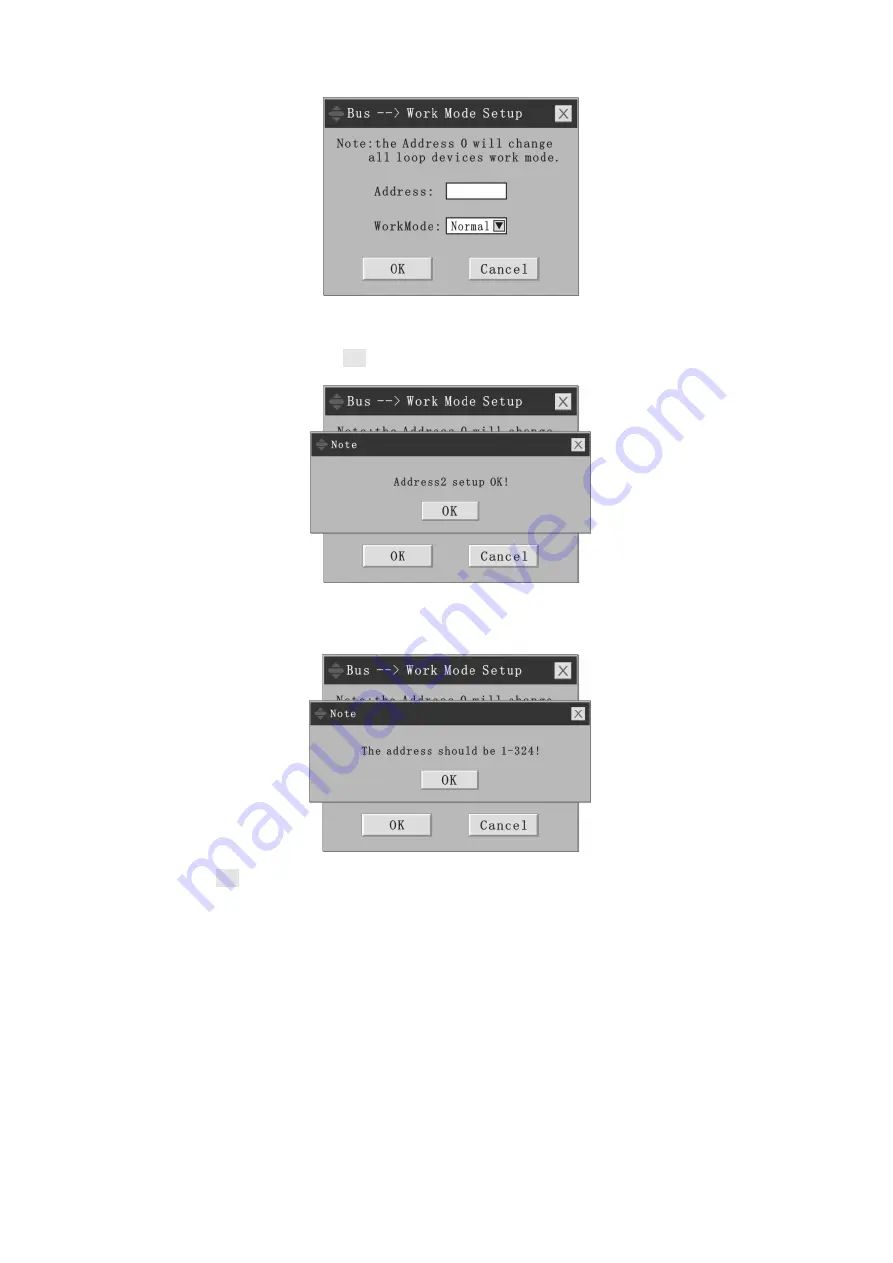
27
Figure 4-28 Work mode setup
Select interface board number, circuit number and work modes to be changed in the
corresponding drop-down box; enter into address number of the equipment to be changed at
"Address"; and then click on OK button, work modes of relevant detector/module will be
changed and information of successful modification will be displayed.
Figure 4-29 Prompt of successful modification of work mode
If all equipment in a certain loop is required to be modified, enter 0 at "address".
The address value shall lie between 1 and 324, as each loop in the system can
accommodate 324 equipment at most. If out of range, the system will give the following prompt:
Figure 4-30 Prompt of address over-range
Click on OK and re-enter into correct address information.
4.2.3 Add equipment type
The function of adding equipment type allows the user to expand the equipment type. The
list of common equipment is covered by the system (see Appendix 1). It aims to facilitate the
user to access special equipment.
The type setup interface is as follows:
















































