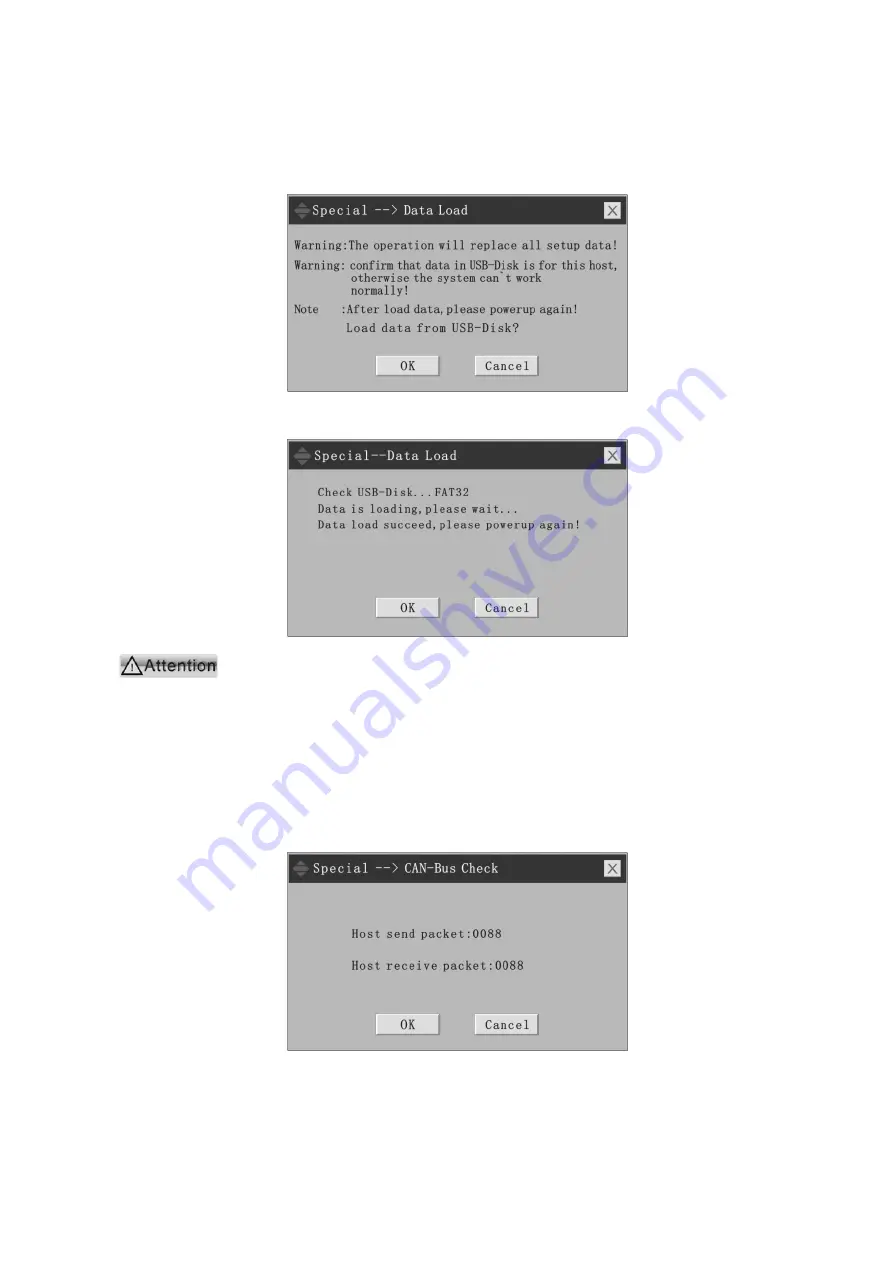
44
4.6.2 USB data load
Download the data in U disk into the system host. The host will search for all system files
automatically and copy them into data Flash of the host. The operation needs to be
reconsidered, as setup data of the host will be overwritten (note: historical files are copied
during data backup, but ignored during data load). The system prompt is as follows:
Figure 4- 66 Prompt of U disk data load
The system prompt is as follows after completion of data load:
Figure 4- 67 Prompt of successful U disk data load
The newly-loaded data will take effect only after the system is
re-electrified after loading the data!
4.6.3 Bus quality check
Monitor the communication line of the host. Number of sending data packages and number
of receiving data on the networked bus will be shown. Number of receiving data packages is
relevant to bus communication quality, and meantime number of sending data packages and
number of receiving packages on the corresponding bus will differ greatly in case of host fault.
Normally, send data packages and receiving data packages of each bus shall be roughly same
in number.
The interface of bus quality check is as follows:
Figure 4-68 Bus quality check
Paraphrasing from the example in the figure: operation of the buses is basically normal,
while the bus data is different slightly.
4.6.4 Document reset
Clear all system setup and all data will be lost after the operation; therefore, document
reset is dangerous. This function is used for production test only. The system prompt is as











































