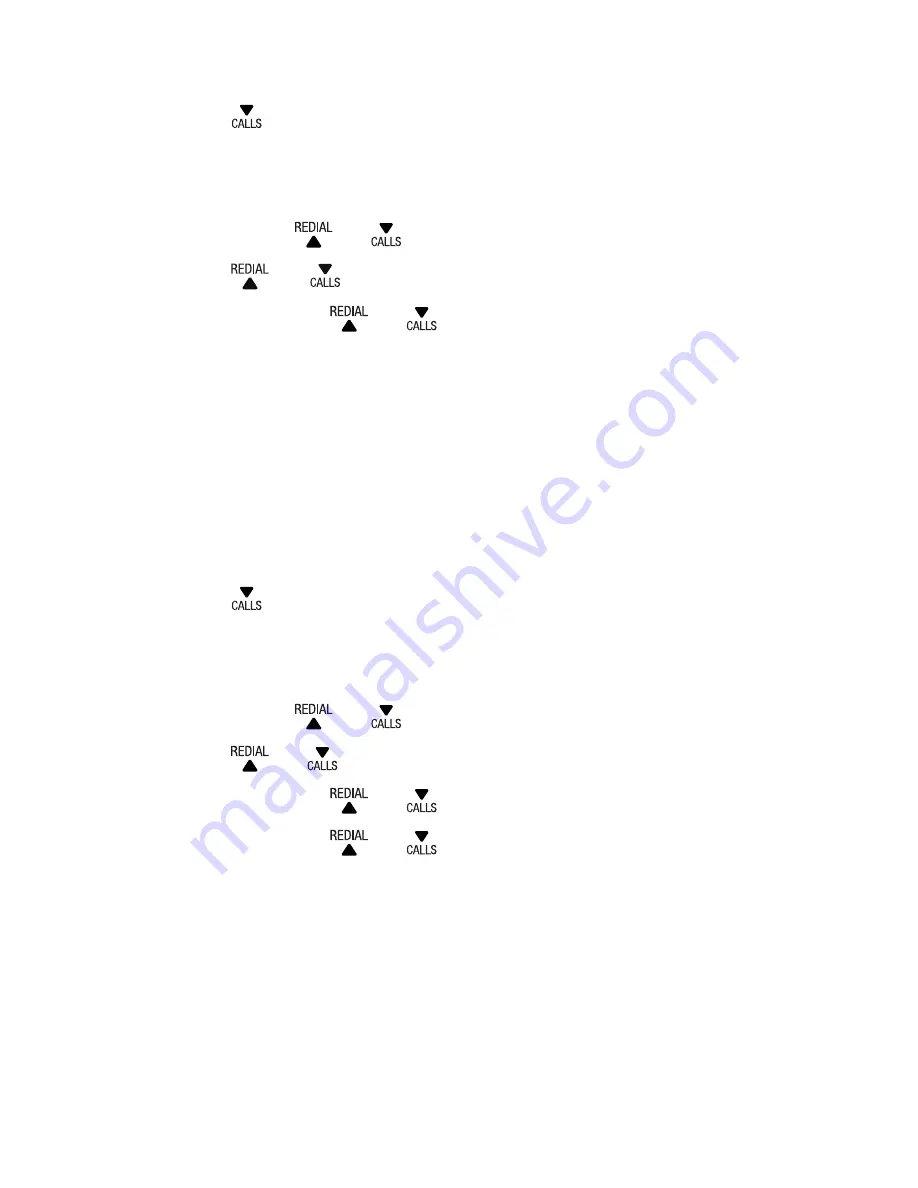
69
DELETE THE ENTIRE CALL LIsT
Press when the telephone is not in use.
-oR-
Press
MeNU
when the telephone is not in use, and
then press
or to scroll to
CALL LIST
. Press
oK
.
Press
or
to scroll to the desired entry.
Press
oK
and
or to scroll to
DeLeTe ALL
.
Press
oK
and the screen display
CoNFIRM?
.
Press
oK
to confirm. You hear a confirmation tone
and the screen displays
eMPTY
.
sET THE CATEGORY fOR CALL LIsT ENTRIEs
You can the call type to be displayed in the call list.
Press when the telephone is not in use.
-oR-
Press
MeNU
when the telephone is not in use, and
then press
or to scroll to
CALL LIST
. Press
oK
.
. Press
or to scroll to the desired entry.
3. Press
oK
and
or to scroll to
CATeGoRY
.
. Press
oK
and
or to scroll to
ALL CALLS
or
MISSeD CALLS
.
5. Press
oK
to confirm. You hear a confirmation tone.
1.
.
3.
.
5.
1.
















































