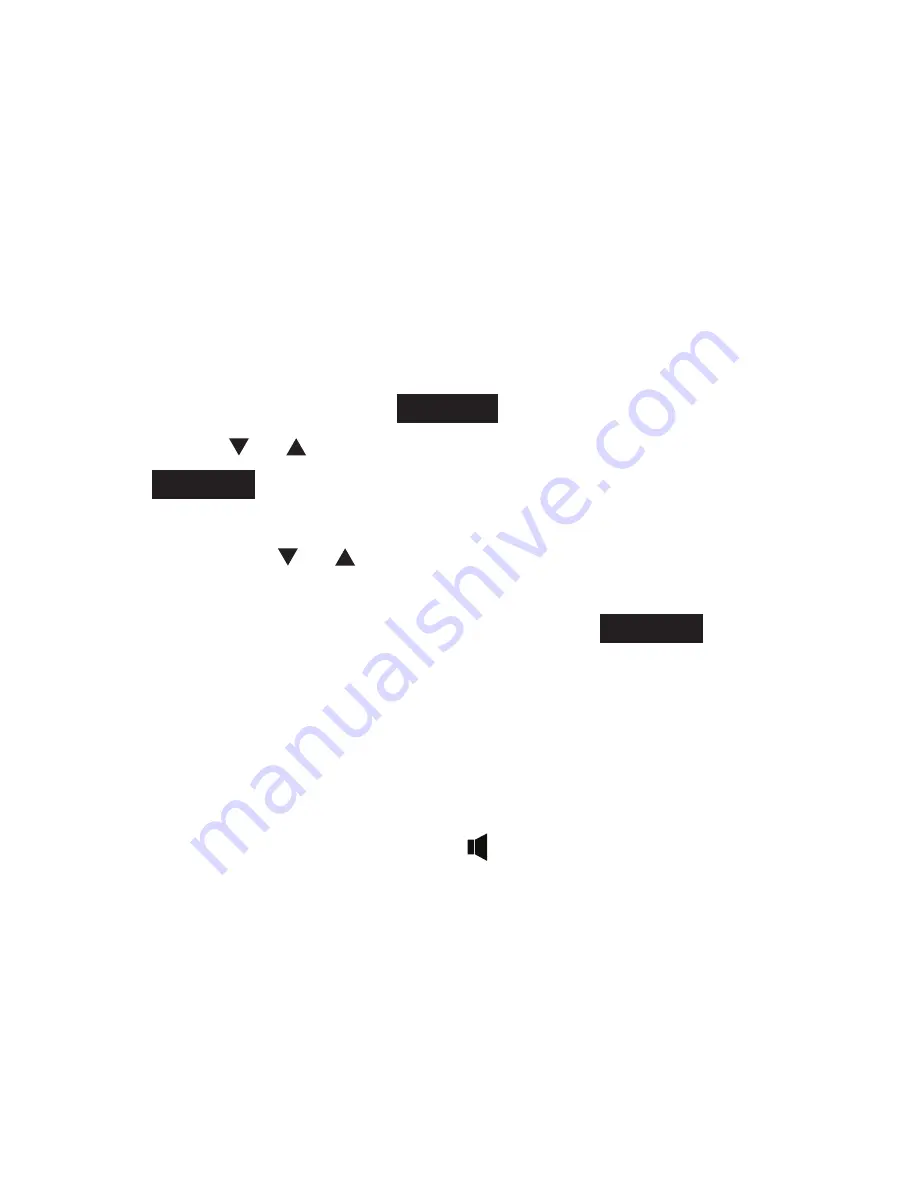
TRANsfER A CALL
While on an outside call, you can transfer the call from
one system device to another. This feature is only
applicable to models with more than one handset.
During a call, press
OPTION
.
Press
or
to scroll to
Transfer
, then press
SeLeCT
.
If your system has more than two handsets,
press
or
to scroll to the destination handset
or use the dialing keys to enter the destination
device number, and then press
SeLeCT
.
Your handset displays
Transferring call to VTeCH x
,
or
Transferring call to all...
if you choose
All
handsets
. The destination handset displays
Transfer
from other handset
or
Transfer from VTeCH x
. The
destination device rings.
To answer the call, press or any dialing key on the
destination handset..
JOIN A CALL IN PROGREss
Another handset can join an outside call. You can
share
an outside call with up to four handsets at the same
time.
1.
2.
•
3.
ADDITIONAL HANDsETs
(fOR MULTI HANDsET PACks)
















































