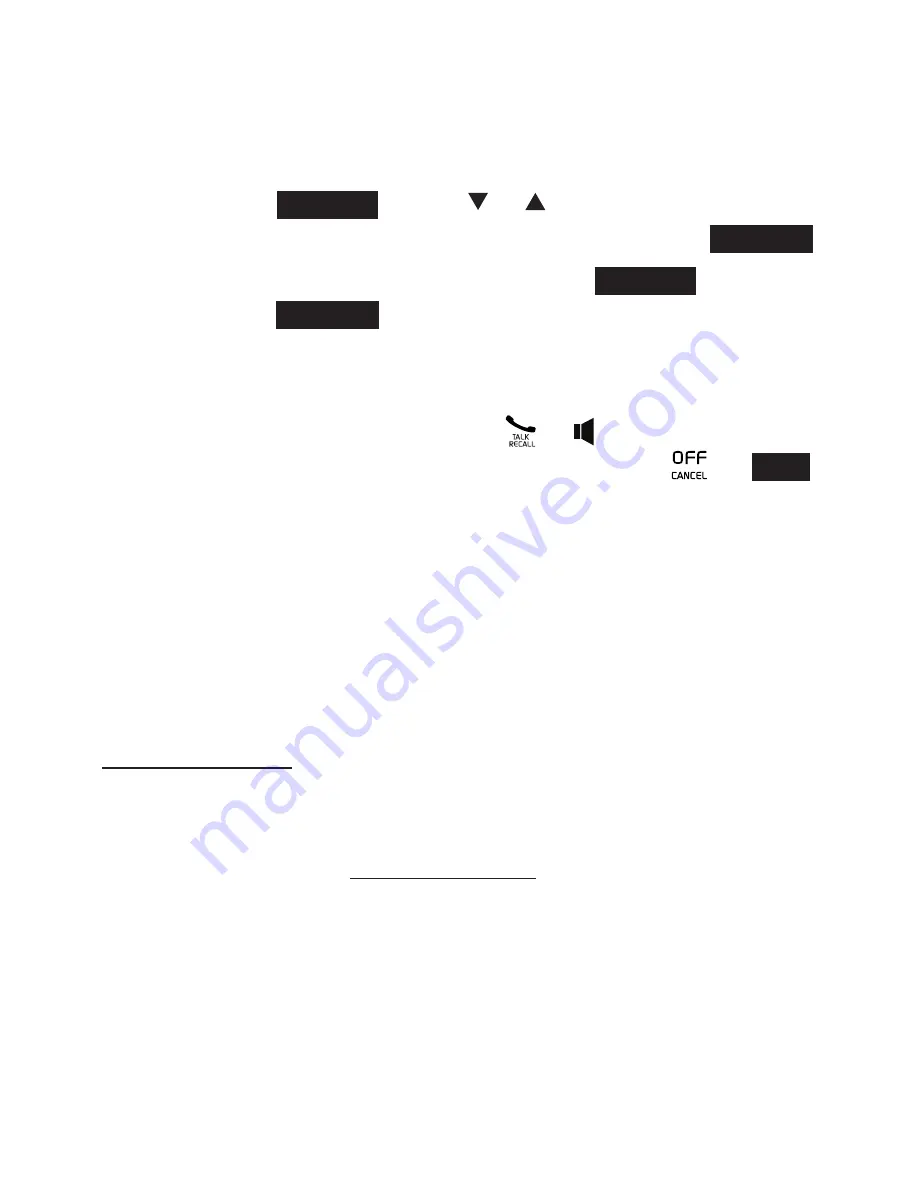
From this intercom call, you have the following
options:
You can let the destination handset join you on
the outside call in a three-way conversation.
Press
OPTION
. Press
or
to scroll to
Conference
on your handset, then press
SeLeCT
You can transfer the call. Press
OPTION
, then
press
SeLeCT
to choose
Transfer
. The destination system
device automatically connects to the outside call.
Either person can press
or on the handset
to take the held outside call, or press
or
eND
on the handset to end the intercom call. The
outside call continues until both devices hang
up.
bROADCAsT CALL
You can directly broadcast messages to any handset.
Press and hold
PTT
on a handset to begin two-way
communication.
Only one device can talk at a time. While talking to
another device, press and hold
PTT
on the handset.
You must release
PTT
on the handset, so the other
person can respond.
Only one broadcast session can be active at a time.
While broadcast is in use between two handsets,
other devices cannot use the intercom feature but
can access the answering system.
4.
•
•
•
•
•
•
•
•
















































