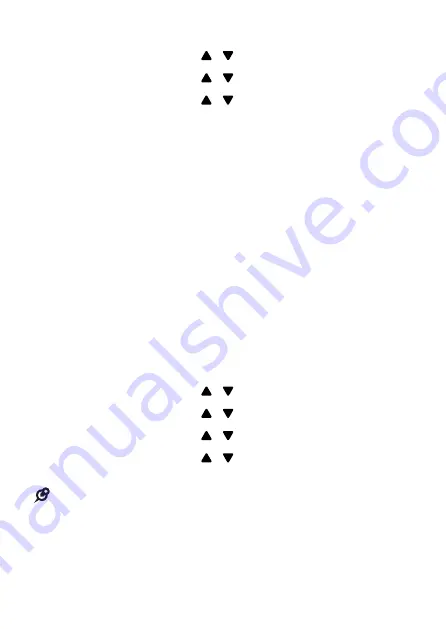
36
Set the Date and time
1. Press
MENU/OK
and
/
to select
HS SETTINGS
.
2. Press
MENU/OK
and
/
to select
DATE&TIME
.
3. Press
MENU/OK
and
/
to select
SET DATE
.
4. Press
MENU/OK
then enter the date according to
DD-MM-YY
or
MM-DD-YY
format. The date will be in
the format you set.
5. Press
MENU/OK
then enter the time information
according to
12 HR
or
24 HR
format. The time will be
in the format you set.
6. Press
MENU/OK
to confirm.
HANDSET SETTINGS
Set the Ringer Melody for External Calls
You can set the melody to personalize your internal
ringer. A total of 10 melodies are provided for your
selection.
1. Press
MENU/OK
and
/
to select
HS SETTINGS
.
2. Press
MENU/OK
and
/
to select
RING SETUP
.
3. Press
MENU/OK
and
/
to select
EXT. RING
.
4. Press
MENU/OK
and
/
to select the desired
ringer melody.
NOTE
• The respective ringer melody will be played while you are
scrolling through the melody list.
5. Press
MENU/OK
to confirm.
















































