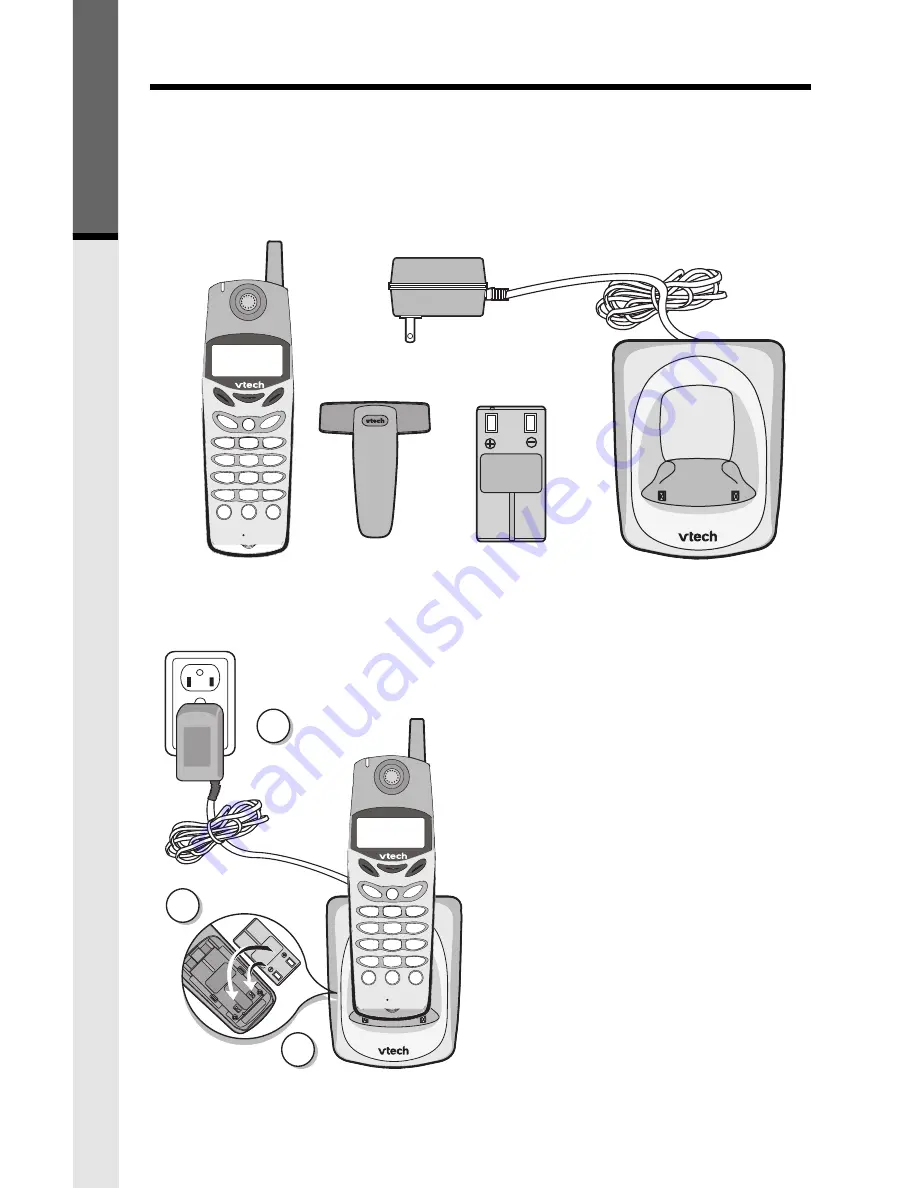
12
Registration and Operation
Registration And Operation Of The VTech VT20-2420 Accessory
Handset
Your VTech GIGAPHONE system can operate up to 8 Handsets.
The VTECH accessory Handset consists of the following:
Setup Of The VT20-2420
Accessory Handset
1.
Plug the AC power adapter into
an electrical outlet.
2 .
Remove the Handset battery
cover by pressing on the indent
and sliding downward.
3 .
Place the new battery pack in the
Handset, with the metal contacts
aligned with the charge contacts
in the battery compartment.
4 .
Replace the battery cover by
sliding it upward.
5 .
Place the Handset in the Charge
Cradle, and allow it to charge for
12 hours. After the initial charge,
a maintenance charge of 8 hours
should be sufficient.
Handset
Battery Pack
Charger Unit
Belt Clip
FLASH
FLASH
CLEAR
HANDSFREE
VOLUME
INTERCOM/
GIGA
PHONE
2.4GHz
TRANSFER
L1
1
2
ABC
DEF
MNO
JKL
TUV
GHI
PQRS
TONE
WXYZ
3
6
5
4
7
8
9
#
OPER
0
*
L2
OFF
1
5
3
FLASH
FLASH
CLEAR
HANDSFREE
VOLUME
INTERCOM/
GIGA
PHONE
2.4GHz
TRANSFER
L1
1
2
ABC
DEF
MNO
JKL
TUV
GHI
PQRS
TONE
WXYZ
3
6
5
4
7
8
9
#
OPER
0
*
L2
OFF
Handset Charger
Getting Started













































