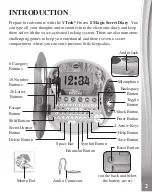13
13
13
Word Games 4 – Speedy Speller
The Wind is jumbling up the letters. Help
Elsa spell as many words as possible to
tame The Wind.
You will be shown a selection of letters and
you’ll need to try to make as many words as
you can before time runs out. You can spell
words ranging from 2 to 5 letters in length.
Press the letter buttons and Enter to play.
Press the Help Button to view all remaining
words that can be created.
Word Games 5 – Rhyming Words
Elsa must gain respect from the Nokk to get
past and continue her journey. Help Elsa
find the correct rhyming word to gain the
Nokk’s respect.
A word will appear at the top of the screen.
You need to scroll through the words at the
bottom of the screen and select the rhyming
word. Use the arrow keys to select and press
Enter to confirm.
Category 3: Maths Games
There are 4 activities for you to play in this
category.
Maths Games 1 – Count the Trolls
Let’s help count how many trolls are
underground.
The trolls are going in and out of the
underground. Count how many trolls are
underground once they stop moving.