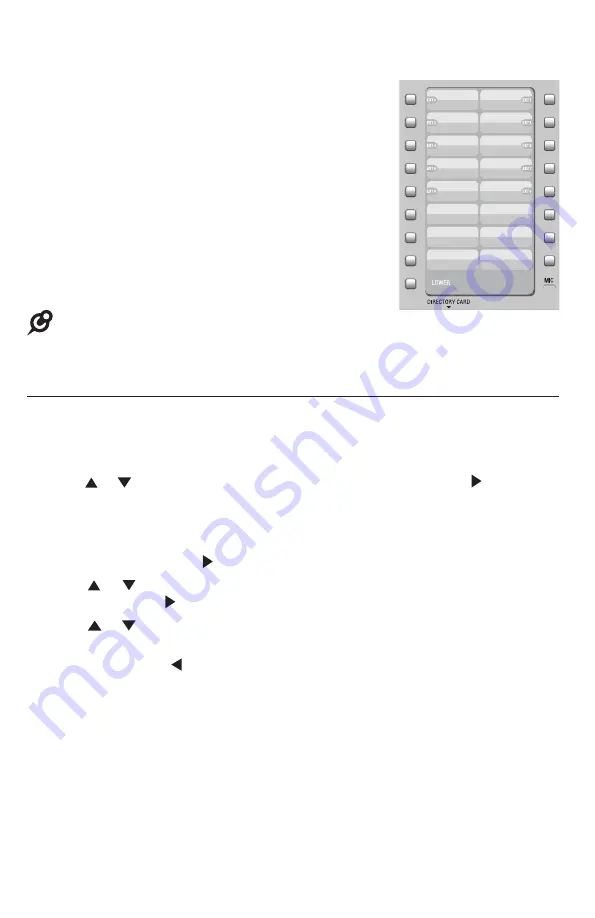
42
This deskset has 32 speed dial locations where
you can store and dial phone numbers or system
extension numbers. You can store up to 32 digits in
each location.
You can access the first 16 locations using only
the speed dial keys. To access the remaining 16
locations, press
LOWER
and then the speed dial key
for the desired location. You might wish to write the
names, telephone numbers, or extension numbers of
the speed dial entries on the directory card, using the
light gray spaces for the upper 16 locations and the
white spaces for the lower 16 locations.
NOTE:
By default, pressing speed dial keys 1 to 10 will make an intercom call to the corresponding
registered extension, as shown on the directory card.
Assign a speed dial entry
Use the following steps to program the speed dial keys.
To copy entry from directory or select an extension:
1. When the deskset is idle, press
MENU
/SELECT
.
2. Press or to scroll to
Speed dial
, then press
MENU/
SELECT
or
/SKIP
.
3. The screen displays
Speed dial: Press a speed dial key to edit.
Press the
desired speed dial key, or press
LOWER
followed by the desired speed dial
key.
4. Press
MENU/
SELECT
or
/SKIP
.
5. Press or to choose
Add from DIR
or
Call extension
, then press
MENU/
SELECT
or
/SKIP
.
6. Press or to choose a desired entry.
7. Press
MENU/
SELECT
to save the setting. To exit without making changes,
press
CANCEL
or
/REPEAT
.
Telephone operation
Speed dial
















































