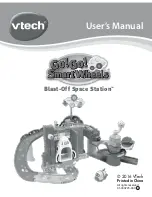12
9. Connect the
SPIRAL RAMP TRACK
to the
U-SHAPE TRACK
as
shown below. You will hear a “click” sound to indicate the pieces are
securely connected.
10. Once you’ve completed the above steps, you are ready to play! You
can connect this playset to other
Go! Go! Smart Wheels
®
and
Go!
Go! Smart Animals
®
tracks (each sold separately).
EXPAND & EXPLORE
Connect to the
Go! Go! Smart Wheels
®
Deluxe Track Set
or other
Go! Go! Smart Wheels
®
and
Go! Go! Smart Animals
®
tracks (each
sold separately) to expand the
Blast-Off Space Station
TM
and inspire
creativity.
EXP
A
ND
&
EXP
LORE
/
A
SSEMBL
Y INS
TRUC
TIONS
Summary of Contents for Blast-Off Space Station
Page 2: ......