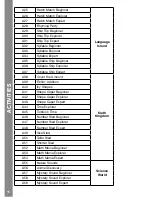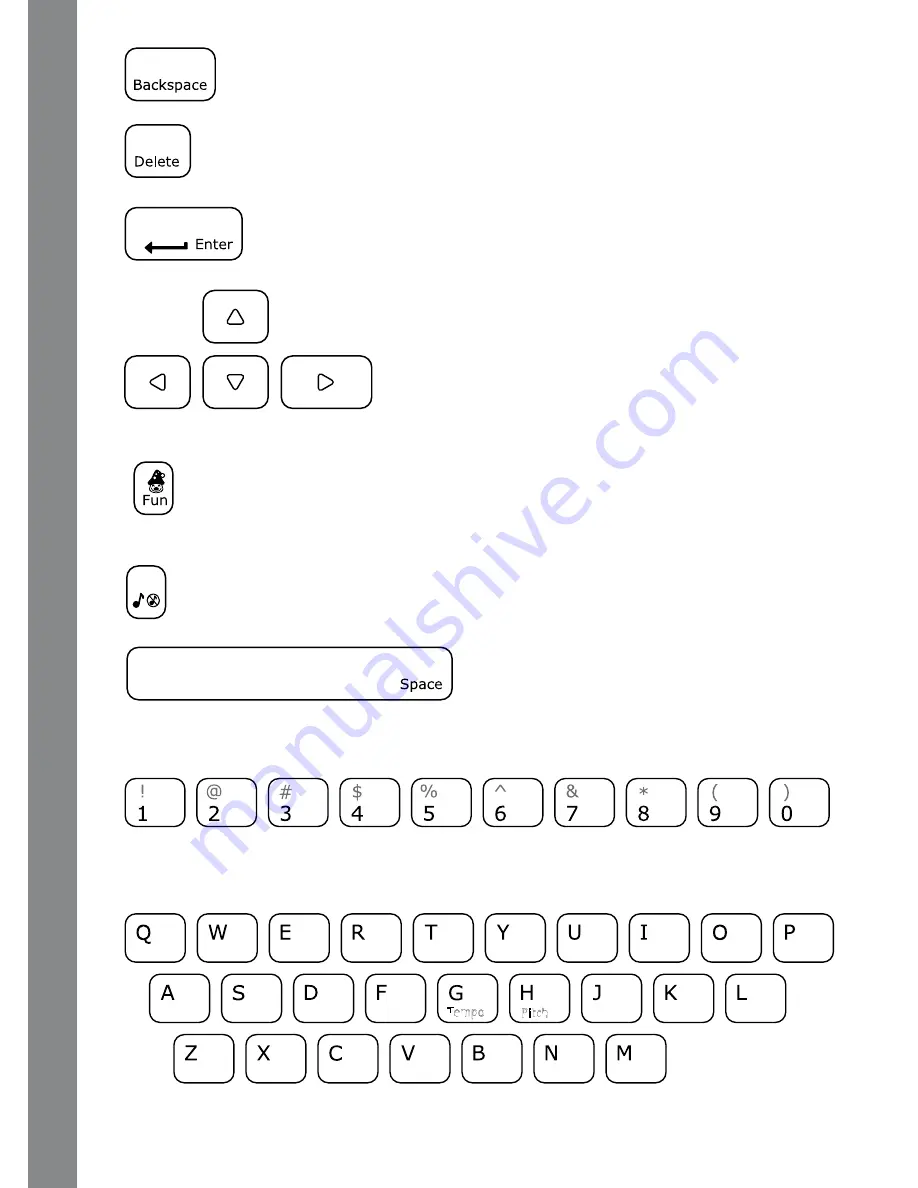
PR
O
D
U
C
T FE
ATU
R
E
S
9
15.
Backspace:
Press this key to erase the character to the left of the cursor.
16.
Delete:
Press this key to delete/erase the input.
17.
Enter:
Press this key after choosing to confirm your selection.
18.
Arrow Keys:
Use these keys to cycle through choices in
activities or in the Main Menu.
19.
Fun Key:
Press this key to see a fun animation any time after the main
opening.
20.
Music On/Off Key:
Press this key to turn the background music on or off.
21.
Space Bar:
When typing, use this key to
insert a space between words, letters or numbers. Press it in some activities to watch
the animations come to life.
22.
Number Keys:
Use these keys to enter numbers in number activities. Also use these
keys to enter musical notes in the Melody Maker activity.
23.
Tempo
Pitch
Letter Keys:
Use these keys to enter letters in letter and word-related activities.