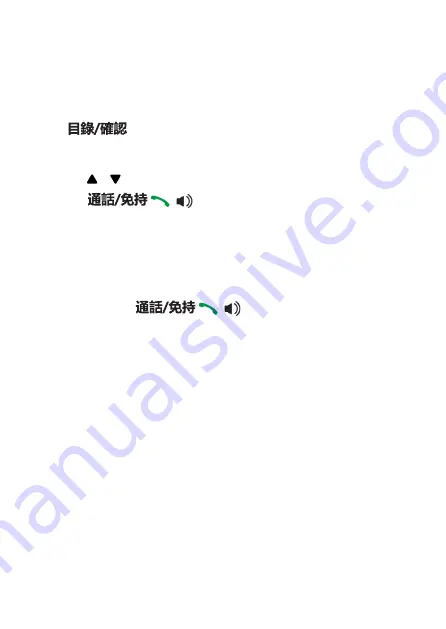
63
CALL SCREENING
To screen a call at a handset:
If the answering system is on and your answering system is
recording a message, the handset displays
SCREENING ?
.
Press
to screen the call on your handset.
Options while a message is being recorded:
• Press / to adjust the call screening volume.
• Press
to switch between the handset
speakerphone and the handset earpiece.
CALL INTERCEPT
If you want to talk to the person whose message is being
recorded, press
on the handset.
















































