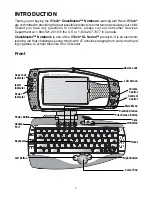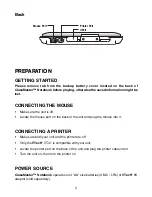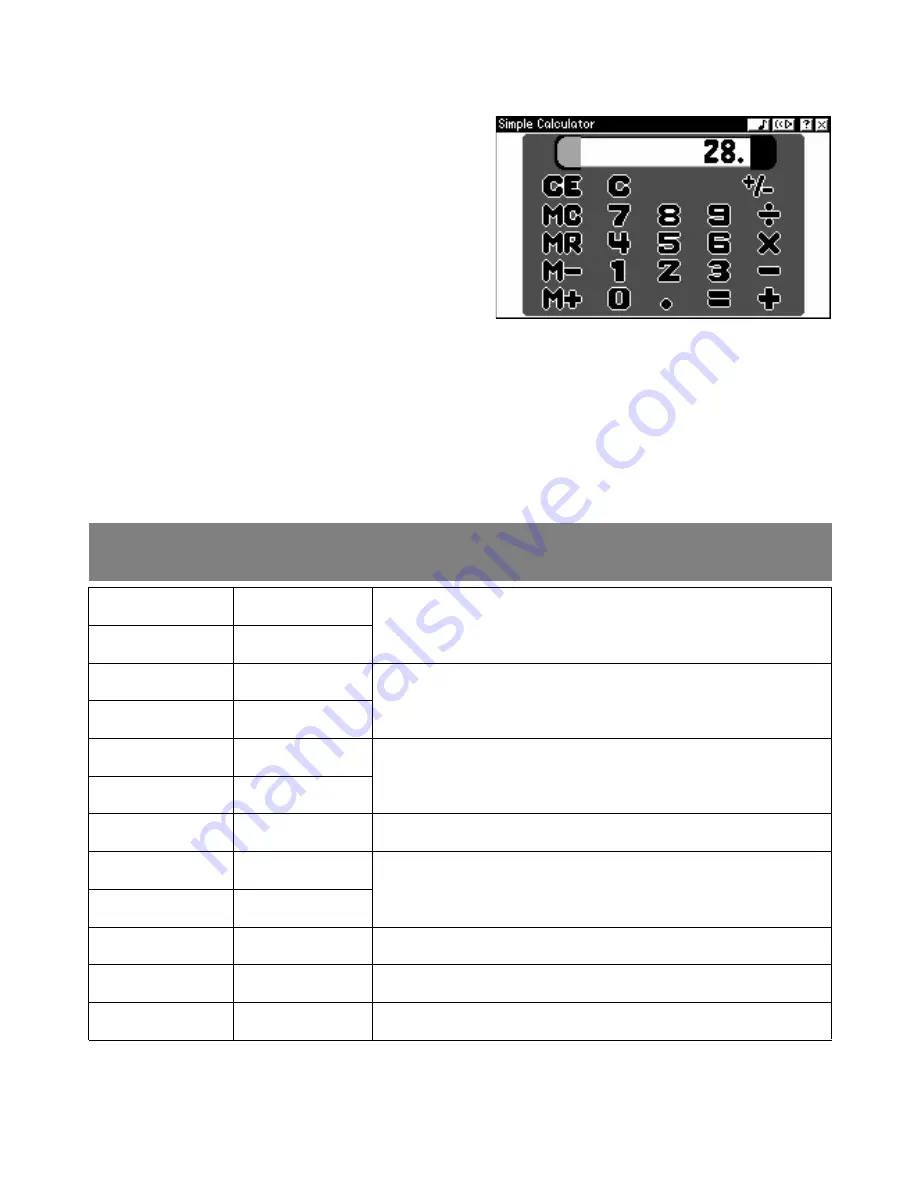
13
SIMPLE CALCULATOR
The simple calculator lets you solve everyday
math problems of addition, subtraction,
multiplication and division. Use the mouse to
click on the calculator buttons or use the
keyboard to enter numbers and math symbols.
Then click the “=” button or press Enter to get
the correct answer. You can change numbers
from positive to negative or vice versa by
clicking the “+/-” button. To add the displayed
value to value in memory, you need click “M+”
button.
Also you can click “M-” button to subtract the displayed from value in memory. If you want
to display the value stored in memory, press “MR” button, or press “MC” button to clear
any value stored in memory. For best results, clear the display before each calculation by
click CE or C.
You can use these keys on the keyboard for the following functions:
Function
Add
Subtract
Multiply
Divide
Performs the operation
Toggles between negative and positive value
Clears the displayed number
Clears the current calculation
Hard Keys
Shift + =
L
K
-
Shift + 8
J
H or /
Enter
=
G
D
F
Buttons on
Calculator
+
+
-
-
x
x
÷
=
=
+/-
CE
C