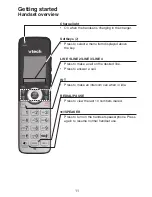21
Telephone settings
Telephone setup
Ringer tone
Use this feature to choose one of the ten ringer tones. You can
choose different ringer tones for different lines so you can easily
identify which line is calling.
1. When the handset is idle, press
MENU
/SELECT
.
2. Press
DIR
or
CID
to scroll to
Ringer setting
, then press
MENU/
SELECT
or
Select
.
3. Press
DIR
or
CID
to scroll to
Ringer tone
, then press
MENU/
SELECT
or
Select
.
4. Press
DIR
or
CID
to select the desired line
(
Line 1
,
Line 2
,
Line 3
or
Line 4
), then press
MENU/
SELECT
or
Select
.
5. Press
DIR
or
CID
to select a desired
ringer tone.
6. Press
MENU/
SELECT
or
Select
to save the setting and return to
the previous menu. There is a confirmation tone. To exit without
making changes, press
OFF
/CANCEL
or
Back
.
7. Repeat steps 4-6 above to choose ringer tones for other lines if
desired.
Do not disturb (DND)
Use this feature to silence your handset. When you activate the do
not disturb function, the icon and
Do Not Disturb
appear on the
handset screen. You will not receive any paging call and you will
not hear rings of incoming call or intercom call.
Instead, the
LINE 1-LINE 4
indicator flashes to signal an incoming
call. If you receive an intercom call, the extension number of that
intercom call appears on the screen display.
1. In idle mode, press and hold
DND
to prevent interruptions. The
icon and
Do Not Disturb
appear on the screen.
2. In idle mode, press and hold
DND
again to resume normal call
alerts.