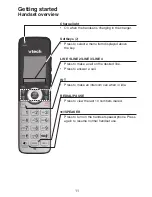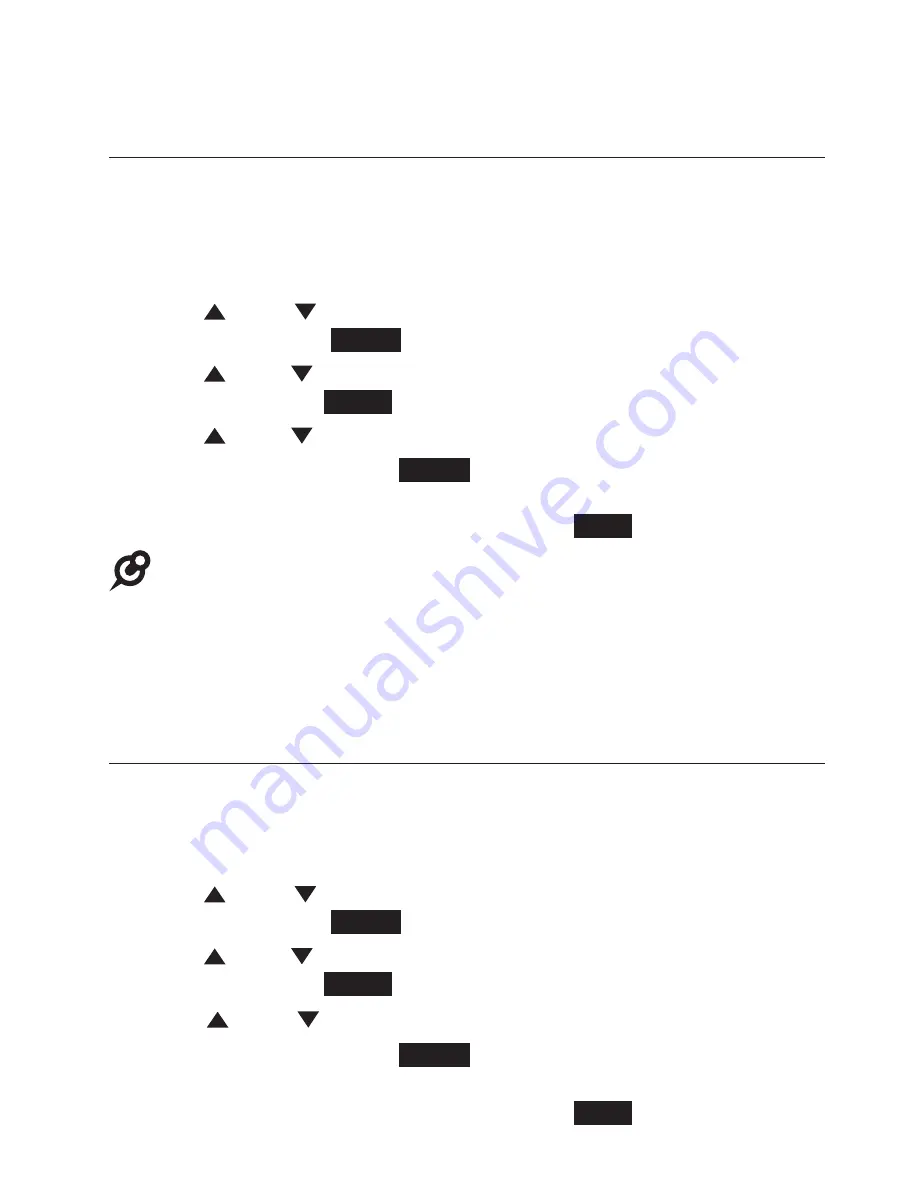
23
Telephone settings
Telephone setup
Auto key lock
Use this feature to prevent accidental dialing while carrying the
handset around. When auto key lock is on, the handset will lock
the keypad automatically after 30 seconds in idle mode.
1. When the handset is idle, press
MENU
/SELECT
.
2. Press
DIR
or
CID
to scroll to
Handset setup
, then press
MENU/
SELECT
or
Select
.
3. Press
DIR
or
CID
to scroll to
Auto key lock
, then press
MENU/
SELECT
or
Select
.
4. Press
DIR
or
CID
to scroll to
On
or
Off
.
5. Press
MENU/
SELECT
or
Select
to save the setting and return to
the previous menu. You hear a confirmation tone. To exit without
making changes, press
OFF
/CANCEL
or
Back
.
NOTES:
•
To manually lock and unlock the keypad, see page 28.
•
When the handset keypad is locked and there is an incoming call on a line, you
cannot answer the call if the handset does not belong to the line’s ring group.
Refer to
Handset information
on page 26 to see which ring group(s) it belongs to.
LCD Language
This feature allows you to change the language used for handset
displays. By default, the language is set to
English
.
1. When the handset is idle, press
MENU
/SELECT
.
2. Press
DIR
or
CID
to scroll to
Handset setup
, then press
MENU/
SELECT
or
Select
.
3. Press
DIR
or
CID
to scroll to
Language
, then press
MENU/
SELECT
or
Select
.
4. Press
DIR
or
CID
to scroll to
English
,
Français
or
Español
.
5. Press
MENU/
SELECT
or
Select
to save the setting and return to
the previous menu. You hear a confirmation tone. To exit without
making changes, press
OFF
/CANCEL
or
Back
.