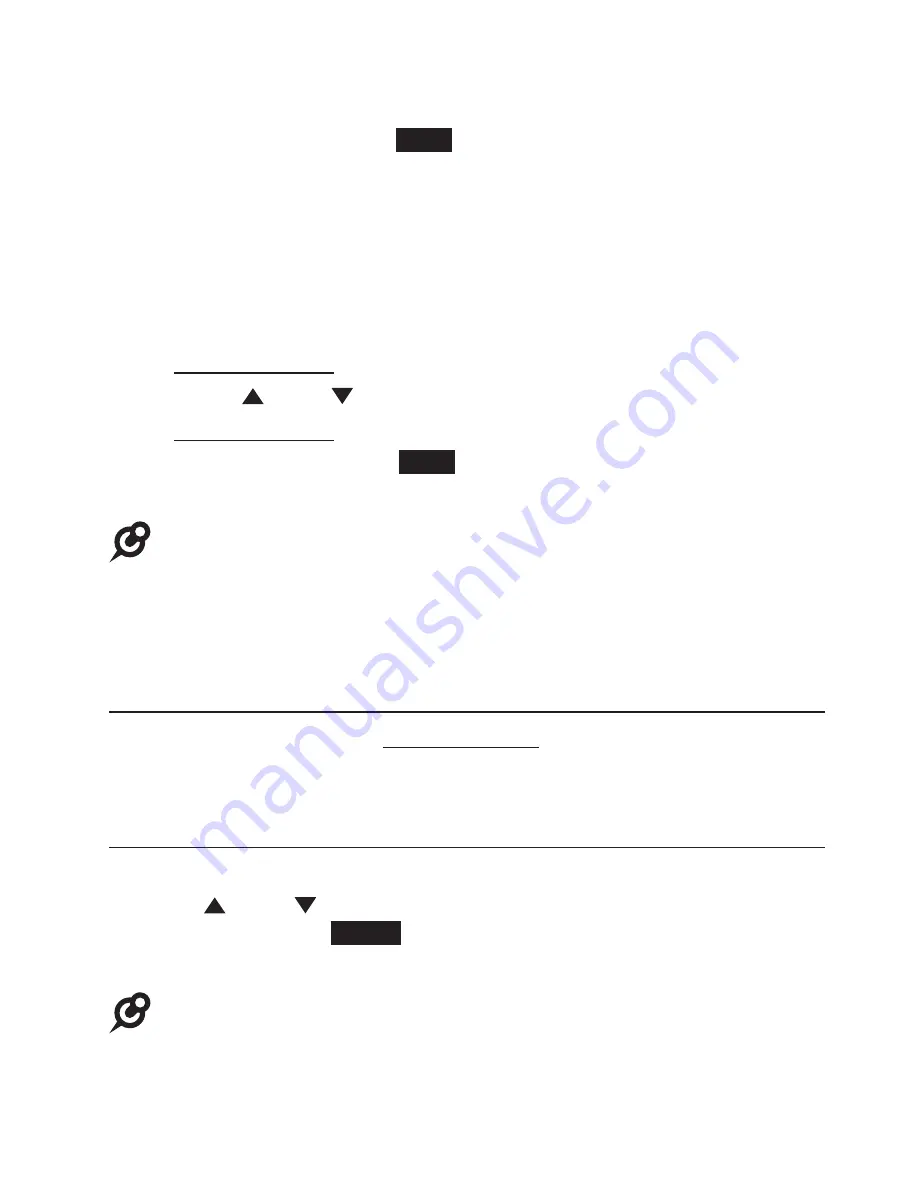
47
Telephone operation
Speed dial
6. Press
MENU/
SELECT
or
Save
.
•
The display shows
Number already saved
if the number is
already in the directory. Go to the previous step and choose
Add from DIR
to assign the speed dial entry.
7. The handset displays
Enter name
. Use the dialing keys to enter
the name (up to 24 characters).
•
Press
MUTE
/DELETE
to delete a character.
•
Press and hold
MUTE
/DELETE
to delete all characters.
•
Press
DIR
or
CID
to move the cursor to the left or right.
•
Press and hold
0
to add a space.
8. Press
MENU/
SELECT
or
Save
. To exit without making changes,
press
OFF
/CANCEL
.
NOTES:
•
The newly added phone number will also be saved to the directory.
•
If you want to edit the phone number of the speed dial entry, you need to edit it
in directory.
Dial a speed dial entry
When the handset is idle, press and hold the desired speed dial
key (
0-9
).
Delete a speed dial entry
1. When the handset is idle, press
MENU
/SELECT
.
2. Press
DIR
or
CID
to scroll to
Speed dial
, then press
MENU/
SELECT
or
Select
.
3. Press the desired speed dial key (
0-9
), then press
MUTE/
DELETE
.
NOTES:
•
Deleting a speed dial entry will not delete the corresponding entry in the directory.
•
If you delete the speed dial entry for keys 0 to 9, it will reset to the default setting and
serve as an intercom key to the corresponding registered extension.
















































