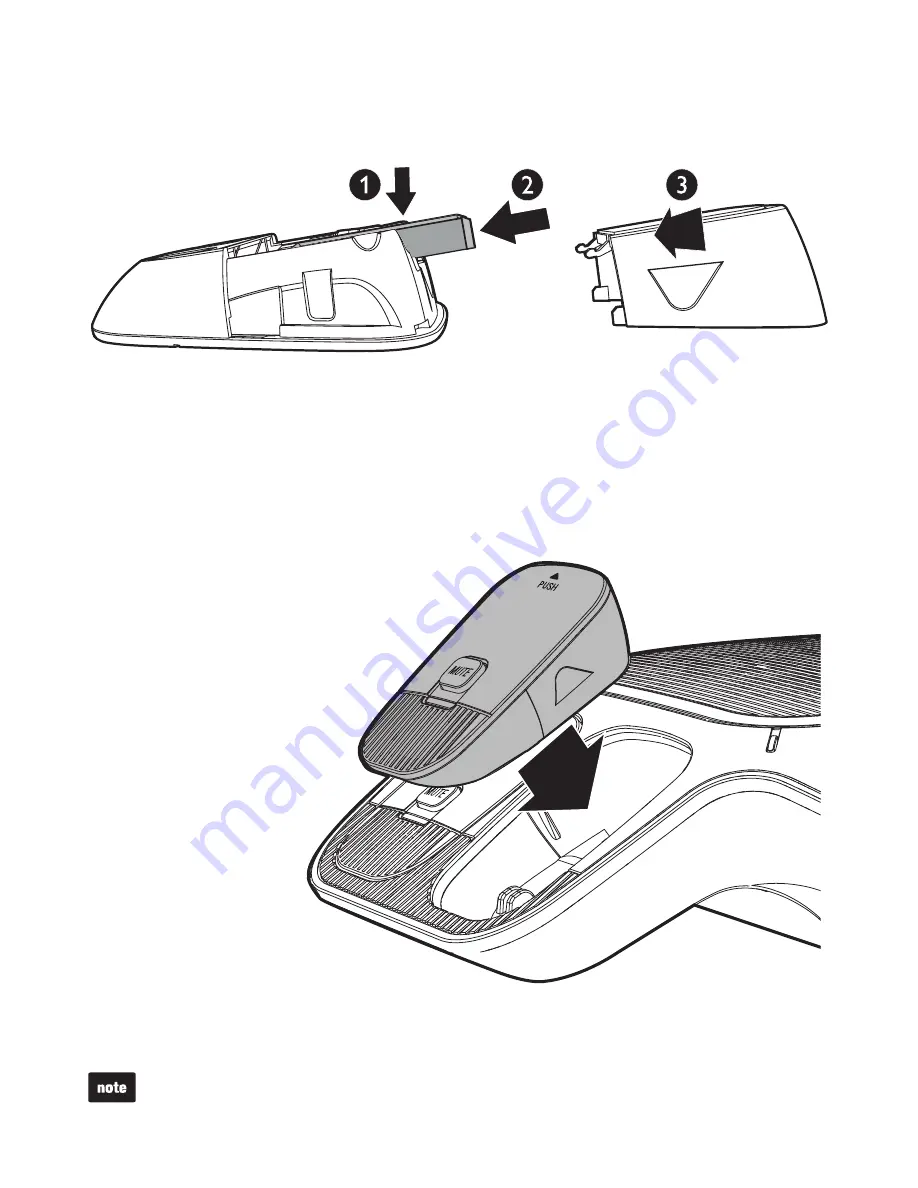
Getting Started
3
Install battery to the wireless microphone unit
1. Place the battery with the label
THIS SIDE UP
facing up onto the battery
compartment.
2. Push the battery gently until it is fully inserted.
3. Slide the battery door until it clicks into place.
The status indicator on the wireless microphone unit turns orange when charging, and turns
off when the wireless microphone unit is fully charged.
4. Place the wireless microphone units into the charging cradles until they are flush.








































