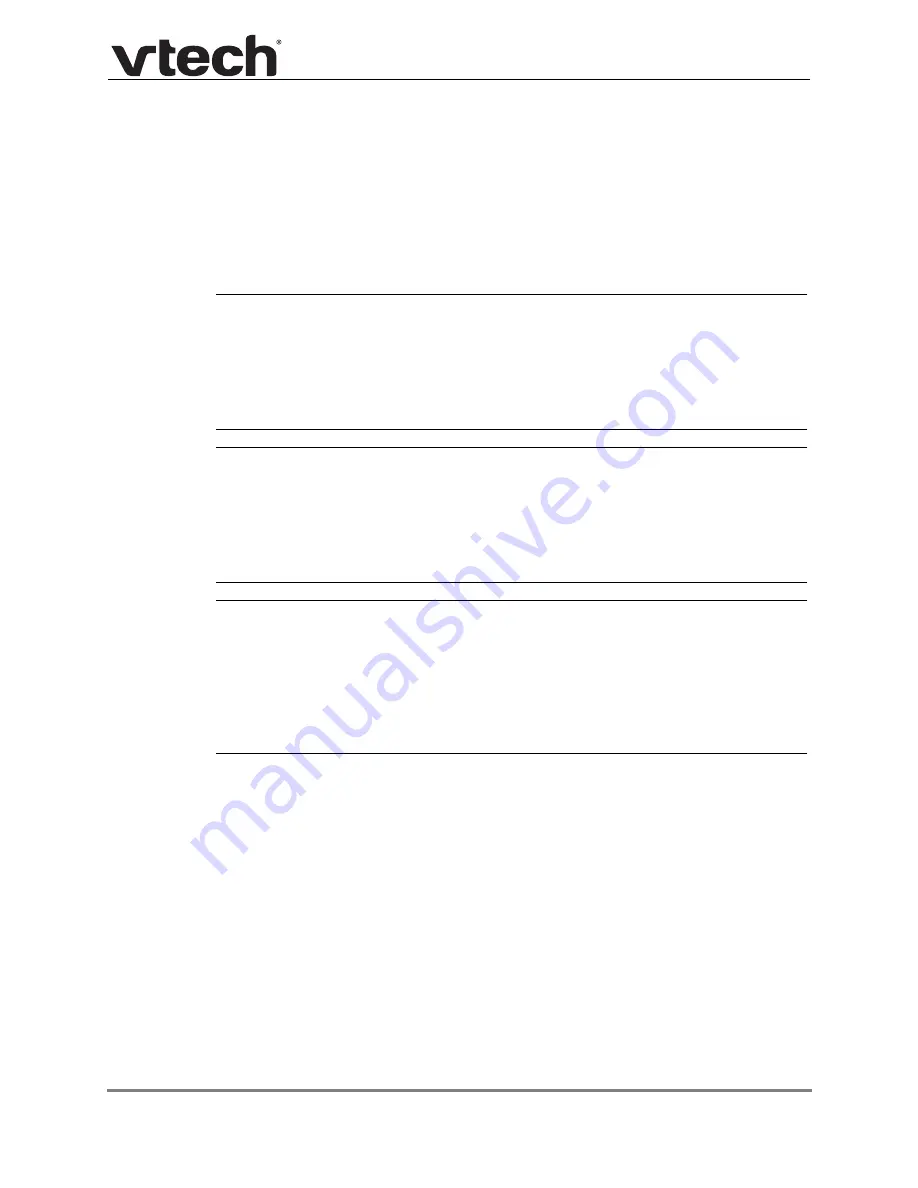
Configuration File Parameter Guide
162
VSP716A Administrator and Provisioning Manual
trusted_ip Module: Trusted Server and Trusted IP Settings
The trusted_ip settings provide enhanced security for the VSP716A. When enabled, these
settings can filter network traffic and reject any traffic from unauthorised sources.
The trusted_ip settings follow the format: trusted_servers.[element].
All the trusted_ip settings are included in the general configuration file.
Setting:
trusted_ip.only_accept_sip_account_servers
Description:
Enables or disables using each enabled account's Registration server,
SIP server, Outbound Proxy server and Backup Outbound Proxy server
as sources for trusted SIP traffic.
Values:
0 (disabled), 1 (enabled)
Default:
0
Setting:
trusted_ip.only_accept_allowed_ip
Description:
Enables or disables using the Allowed IP list to filter network traffic. When
enabled, all unsolicited IP traffic will be blocked unless it is from one of
the trusted IP addresses on the "Allowed IP" list.
Values:
0 (disabled), 1 (enabled)
Default:
0
Setting:
trusted_ip.x.allow_ip
Description:
Enter an IP address or address range for one instance of the “Allowed IP”
list. x ranges from 1 to 10. See
for more
information.
Values:
Text string (IPv4 or IPv6, IP
range in IPv4 or IPv6)
Default:
Blank
















































