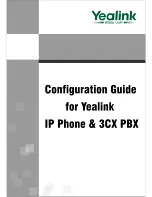Using the WebUI
111
VSP716A Administrator and Provisioning Manual
Certificates
You can add two types of certificates using the WebUI or the provisioning file (see
Module: Imported File Parameters” on page 179
). The two types of certificates are:
Device—A single Device Certificate can be uploaded so that other parties can
authenticate the phone in the following cases:
When the phone acts as a web server for the user to manage configurations.
When the phone acts as a client for applications where HTTP is supported.
Trusted—Trusted Certificates are for server authentication with secured HTTP
transaction in the following applications: SIP signalling, Provisioning, Firmware,
LDAP directory service, and Broadsoft directory service. Up to 20 trusted
certificates can be installed.
Device Certificate
To upload a device certificate:
1. On the Device Certificate page, click
.
2. Locate the certificate file and click
Open
.
3. On the Device Certificate page, click
.