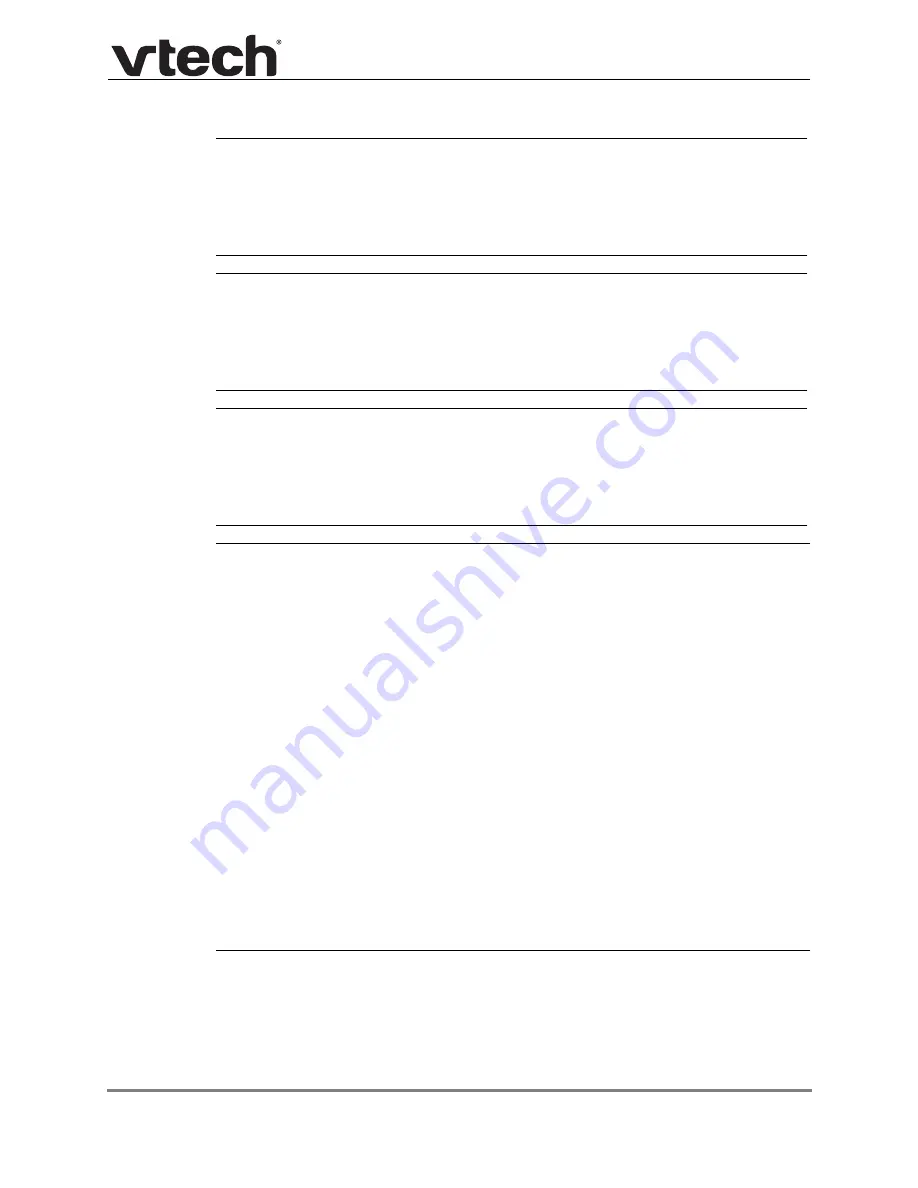
Configuration File Parameter Guide
201
VSP726 Administrator and Provisioning Manual
Setting:
file.certificate.trusted.url
Description:
URL to upload a trusted certificate file in pem or crt. It will be given the
first available index and marked as unprotected.
Values:
Text string
Default:
Blank
Setting:
file.protected_certificate.trusted.url
Description:
URL to upload a trusted certificate file in pem or crt. It will be given the
first available index and marked as protected.
Values:
Text string
Default:
Blank
Setting:
file.protected_certificate.custom_device.url
Description:
URL to upload a custom device certificate to override the factory installed
device certificate.
Values:
Text string
Default:
Blank
Setting:
file.action
Description:
Enables you to delete certain certificates.
removecertificate_customdevice: remove the custom device
certificate and resume the use of the factory installed device
certificate
removecertificate_allnonprotected: remove all non-protected
trusted certificates
removecertificate_all: remove the custom device certificate and all
protected or non-protected trusted certificates
Enables you to delete a custom language from the WebUI, the deskset
screens, or both.
Values:
removecertificate_
customdevice, removecertificate_
allnonprotected,
removecertificate_all
removecustomlanguage_all,
removecustomlanguage_webui,
removecustomlanguage_desksetui
Default:
Blank
















































