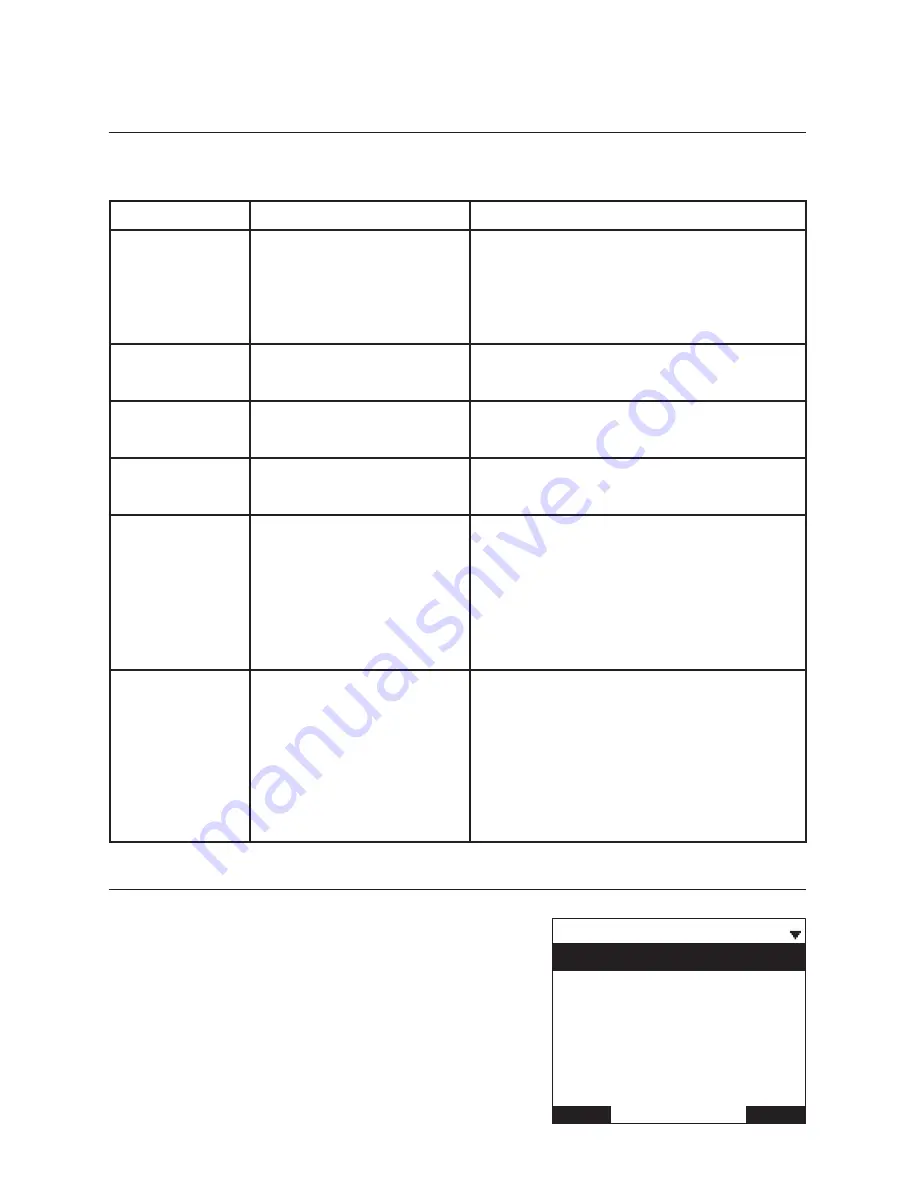
21
Using the Phone
Programmable feature key lights
The programmable feature key lights indicate call status and other information,
depending on how the key is configured.
Key
Light Activity
Description
Line
Flashing ORANGE
Solid GREEN
Quickly flashing GREEN
Slowly flashing GREEN
Line is unregistered
On a call or dialing
Ringing incoming call
Held call
Shared line key Steady ORANGE
Slowly flashing ORANGE
The shared line is on a call
The shared line is on hold
Do not disturb
Off
Steady ORANGE
DND is off
DND is on
Call forward
Off
Steady ORANGE
Call forward All is off
Call forward All is on
Busy lamp field
Off
Steady ORANGE
Quickly flashing ORANGE
Flashing ORANGE
Monitored phone is idle
Monitored phone is on a call or has a
held call
The monitored phone is ringing
Registration error. See your system
administrator.
Automatic Call
Distribution
Quickly flashing GREEN
Steady GREEN
Slowly flashing GREEN
Steady ORANGE
Slowly flashing ORANGE
Quickly flashing ORANGE
ACD agent “wrap up” state
ACD agent ready state
ACD agent unavailable state
ACD logged on
ACD loged off
ACD subscription error
Using the menu
1. Press
MENU
to show the main menu.
2. Press
q
or
p
to highlight menu items.
3. Press
SELECT
to select a highlighted menu
item.
Note
: Instead of highlighting an item and
pressing
SELECT
, you can press a dial pad
key for a numbered item. For example, after
pressing
MENU
, you can press
3
on the dial
pad to view the User settings menu.
4. Press
SELECT
or an appropriate soft key to
save changes.
%DFN
6HOHFW
0DLQ0HQX
)HDWXUHV
6WDWXV
8VHUVHWWLQJV
$GPLQVHWWLQJV
Summary of Contents for ErisTerminal VSP735A
Page 1: ...ErisTerminal SIP Deskset VSP735 User Guide ...
Page 2: ...2 ...
















































