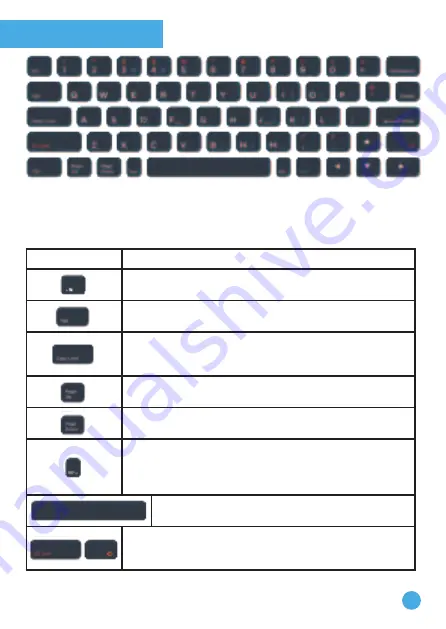
4
Keyboard layout
Genio
is equipped with a full QWERTY keyboard which is similar to a
typical computer keyboard.
In addition to the letter and number keys, there are also some function
keys:
Function keys:
Function description:
Esc:
Close a dialogue box, pop up menu or pull down
menu.
Tab:
When typing, use this key to insert a tab stop at the
beginning of a line.
Caps Lock:
When the Caps Lock is ON and the Caps
Lock indicator is illuminated, all letters will be typed in
capitals.
Page Up:
If a scroll bar is available, this will scroll the
screen upwards by one page.
Page Down:
If a scroll bar is available, this will scroll the
screen downwards by one page.
Hme (Home):
When typing, return the cursor to
the beginning of the current line. When reviewing a
document with a scroll bar, press this key to reset the
scroll bar to the top of the page.
Space Bar:
When typing, insert a space between
words, letters or numbers.
Shift:
Press this key together with a letter key to
capitalise the letter. You can also use this key to access
the alternate letters or symbols coloured orange.
Summary of Contents for Genio
Page 2: ......






































