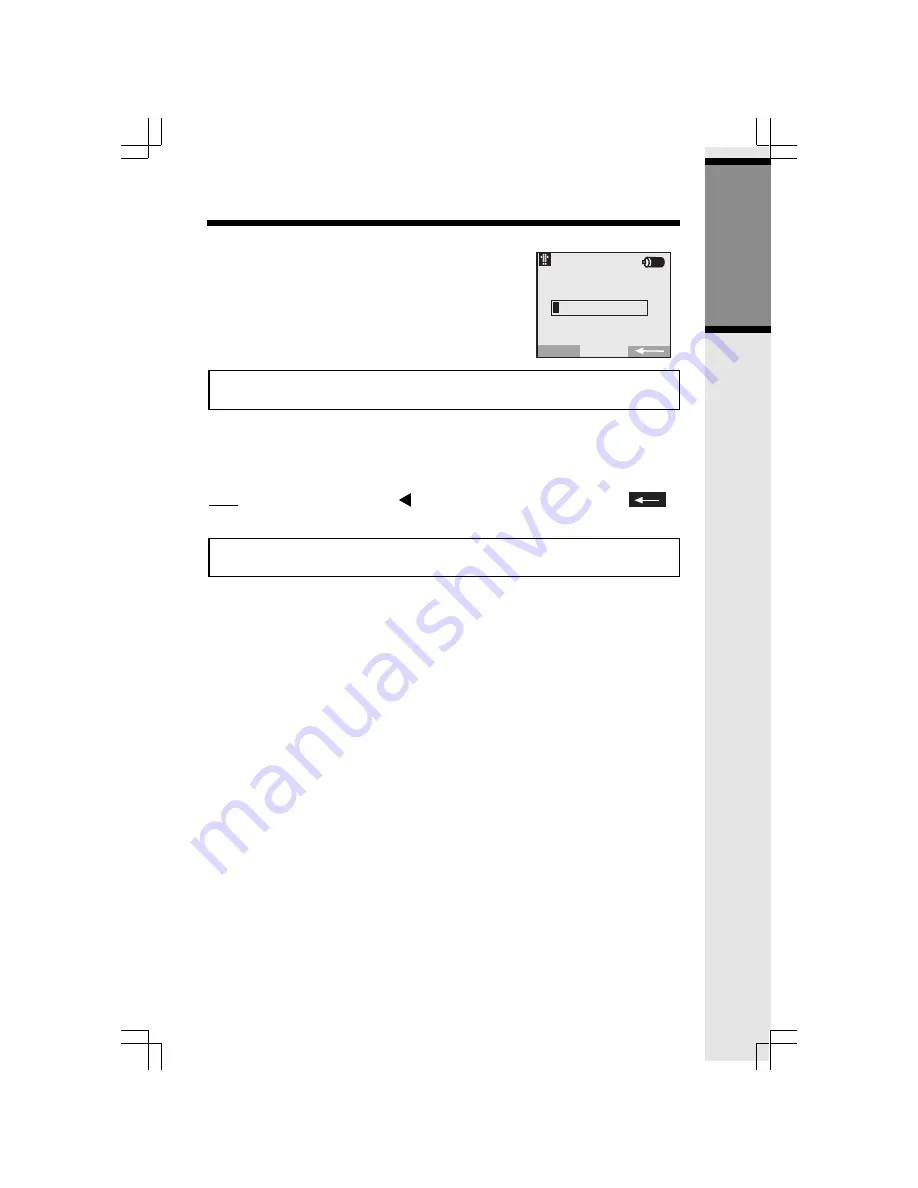
13
Getting Started
Registration of Accessory Handset
Registration of Accessory Handset
Register
ok
#
###############
Enter Base ID
Congratulations! You can now enjoy the benefits of your
VTech
Multi-Handset system.
NOTE:
If after charging the Handset displays “
Searching for Base...
”, press the
NEW
softkey.
“Enter Base ID”
will now be displayed. Follow the above steps.
NOTE:
The 15-digit BASE ID Code may contain numbers and characters, including 0
through 9, as well as *. Make sure you enter all 15 digits.
After charging, the screen will display:
•
Enter the
BASE ID Code
located on the underside of the
Base Unit.
•
Press
OK
to complete the registration process.
Wait approximately 15 - 60 seconds. You will hear confirmation beeps from the Base and
Handset. The newly registered Handset will now be assigned the lowest extension number
not previously assigned to a different system Handset (1 - 8).
If you do not enter the correct digit sequence, you will see
Invalid Base ID!
and hear an
error
tone. Press the left NavKey to backpace or press the right softkey
to
erase a character, and carefully re-enter the
Base ID Code
.














































