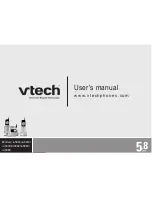www.vtechphones.com
48
Common cure for
electronic equipment
• If the unit is not responding normally, try putting the cordless handset in the telephone base or
the charger If it does not seem to respond, try the following (in the order listed):
1 Disconnect the power to the telephone base
2 Disconnect the battery on the cordless handset and the spare battery in the telephone base
3 Wait a few minutes before connecting power to the telephone base
4 Re-install the battery and place the cordless handset into the telephone base or charger
5 Wait for the cordless handset to synchronize its connection with the telephone base Allow up
to one minute for this to take place
Caller ID entries
do not match the
numbers I need to dial
• Although the call log entries you receive are 10 digits, (the area plus the 7-digit number,) in
some areas, you may need to dial only the seven digits, or a 1 plus the seven digits, or a 1
plus the area code plus the seven digits You can change the number of digits that you dial
or store from the call log
• While reviewing the call log, press # repeatedly to display these dialing options for local and
long distance numbers before dialing or saving the telephone number
Problem
Suggestion
Additional information
Troubleshooting