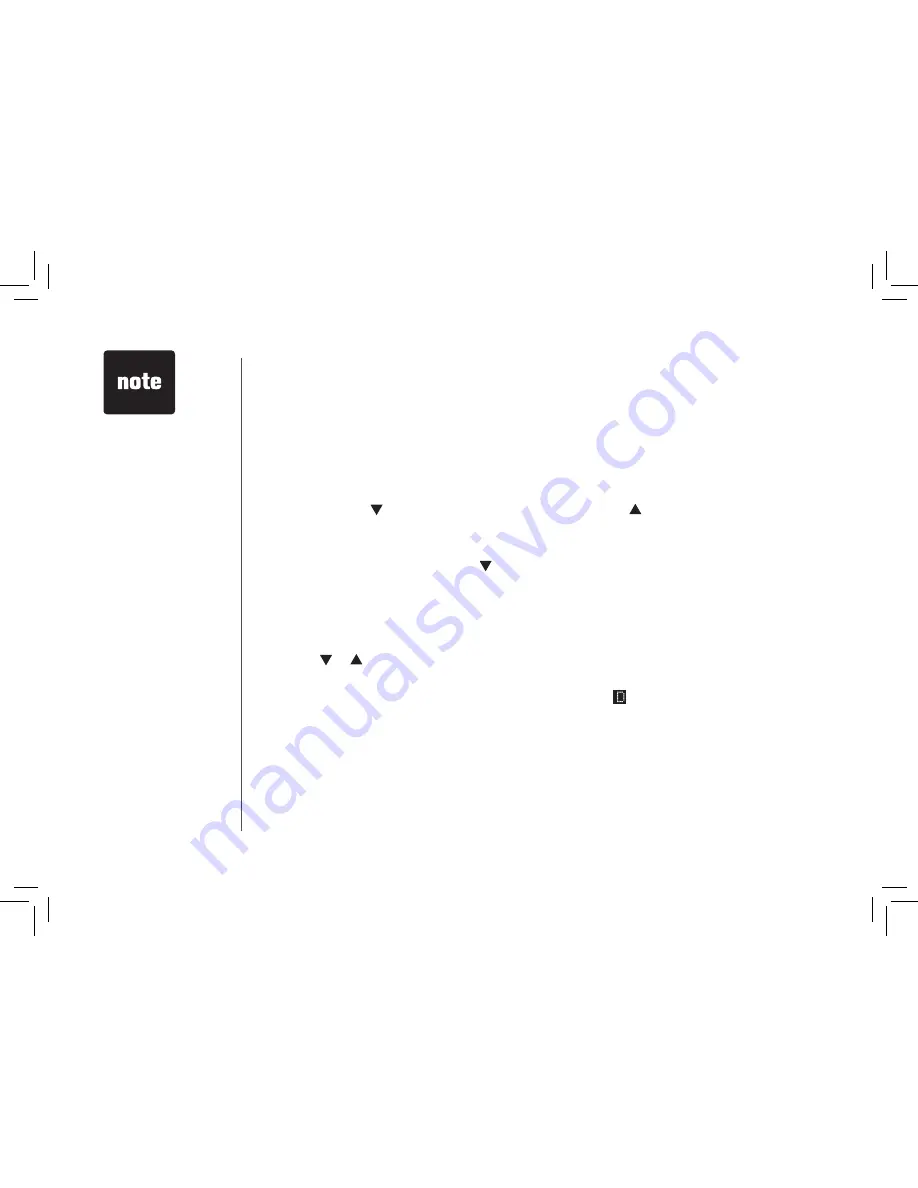
www.vtechphones.com
18
Directory
Your phone
can store 20 (ncludng nne speed dal entres) telephone numbers wth names (up to
15 characters for the name and 24 dgts for the number n each locaton) n the handset
Store a directory entry
1 Press
PROG
The screen dsplays
DIRECTORY
2
Press
SEL
The screen dsplays
ENTER NAME
3 Usng the chart on the next page, enter up to 15 characters for the name you’re storng wth the
number Press to backspace and make correctons; press to advance and add a space
4. When you finish entering the name, press
SEL
or
PROG
The screen dsplays
ENTER
NUMBER
5 Enter the telephone number Press to backspace and make correctons Press
REDIAL
/PAUSE
to store a pause (for example a
P
wll be shown) f necessary
— OR —
Press
REDIAL/
PAUSE
to dsplay the last number (up to 24 dgts) daled from ths handset
6 Press
SEL
or
PROG
The screen dsplays
DISTINCT RING?
and the current settng
7 Press or to choose
Y
(yes) f you wsh the phone to alert you to calls from ths number by
changing to a distinctive ringer after the first ring. Choose
N
for a normal rnger
8 Press
SEL
or
PROG
to confirm. If you chose
Y
n step 7, a wll be dsplayed wth the drectory
entry
• Press
OFF
at any tme
to ext the drectory
• When the memory
s full the screen wll
dsplay
MEMORY
FULL
, an error tone
sounds and you wll
not be able to store
a new number untl
you delete a stored
number to make room
for another entry
• If the drectory s
empty and you try to
access the drectory,
DIRECTORY EMPTY
wll show on the
screen





































