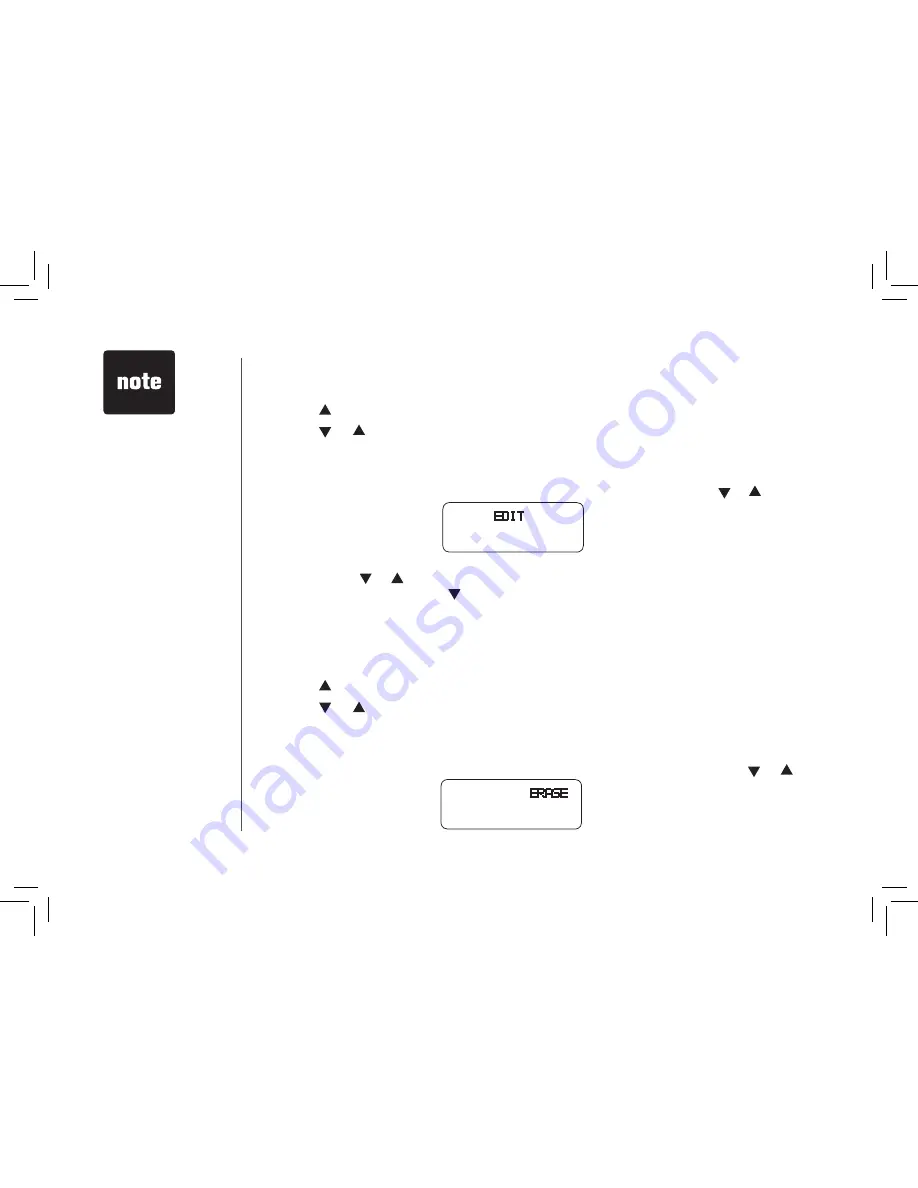
www.vtechphones.com
20
Directory
Edit a directory entry
1 Press The screen dsplays
DIRECTORY
2 Press or to scroll alphabetcally through entres stored n drectory
— OR —
Press the dial pad key for the first letter of the entry you want to edit.
3 When the screen dsplays the entry you want to edt, press
SEL.
Then press or untl
EDIT
flashes.
4 Press
SEL
The screen dsplays the name and number The cursor appears at the end of the
name Press or and the dal pad keys to edt the name Press
SEL to confirm and move
on to edt the number Press to backspace and make correctons Press
SEL to confirm and
move to edt the dstnctve rng settng
5
Press
SEL
to save the edted nformaton
Delete a directory entry
1
Press The screen dsplays
DIRECTORY
2
Press or to scroll alphabetcally through entres stored n drectory
— OR —
Press the dial pad key for the first letter of the entry you want to delete.
3
When the screen dsplays the entry you want to delete, press
SEL
Then press or untl
ERASE flashes.
SPEED EDIT ERASE
8005959511
SPEED EDIT ERASE
8005959511
• When you reach the
end of the lst n the
drectory,
END OF
LIST
wll be shown
on the screen
• If you press a
dal pad key for
alphabetcal look
up whle n the
drectory and there
are no entres
startng wth the
letters on that key,
NO DATA
wll be
dsplayed on the
screen
• Each handset drectory
s ndependent of
the other handsets
If you make entres
or changes to the
drectory of one
handset t wll not
be reflected in the
other handsets

































