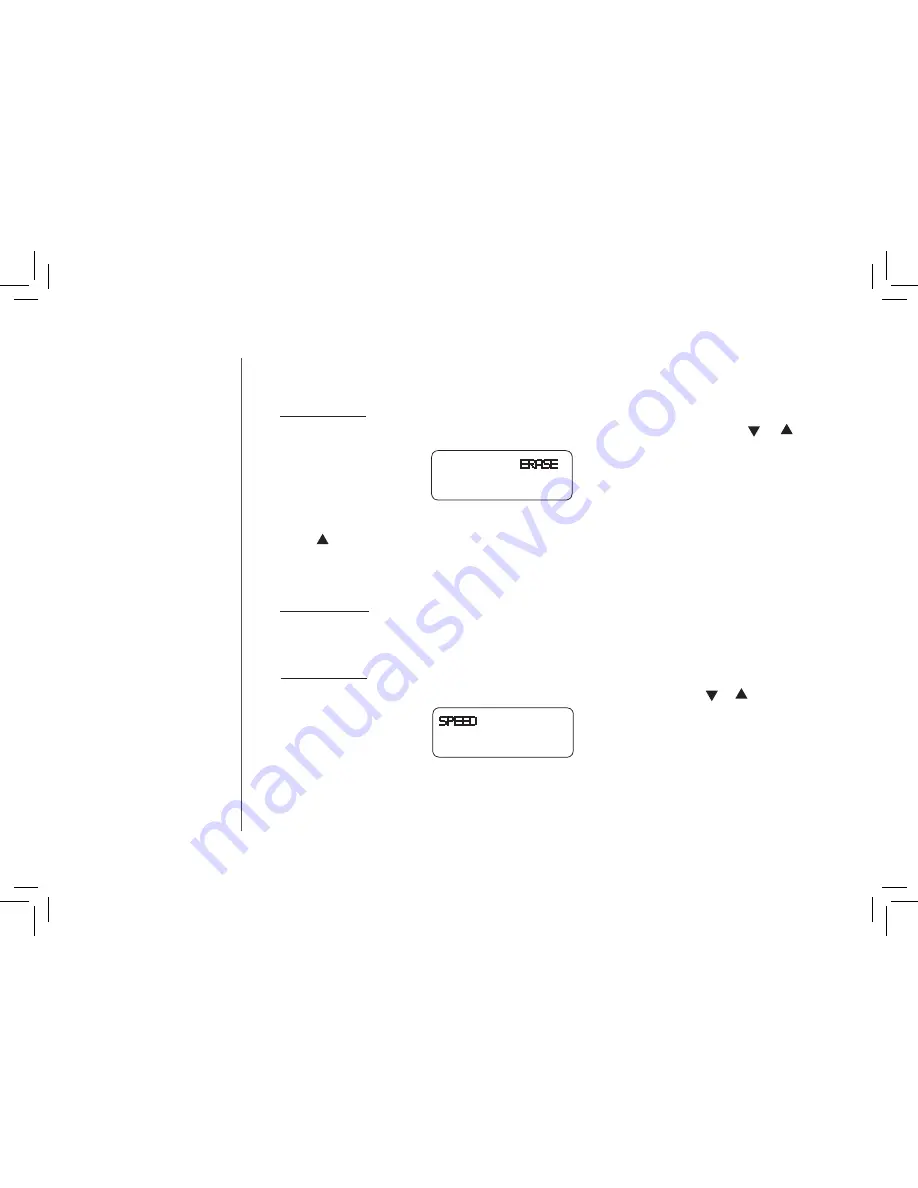
www.vtechphones.com
24
Speed dial
Delete a speed dial entry
1 Press and hold the speed dal locaton key (1-9) of the entry you wsh to delete
2 When the screen dsplays the entry you want to delete, press
SEL
Then press or untl
ERASE flashes.
3 Press
SEL
The screen dsplays
ERASE NO YES and the number. The current choice flashes.
4 Press untl
YES flashes.
5
Press
SEL. You’ll hear a confirmation beep.
Dial a speed dial number
1
Press and hold the speed dal locaton key (1-9) of the entry you wsh to dal
2 Press
TALK
to dal the dsplayed memory number
Reassign locations in speed dial
1 Press and hold the speed dal locaton key (1-9) of the entry you wsh to reassgn
2 When the screen dsplays the entry you want to reassgn, press
SEL
Press or untl
SPEED
flashes.
3 Press
SEL.
The screen dsplays
ENTER 1-9.
4. Press the keys (1-9) to reassign this entry into another memory location. You’ll hear a confirmation
beep
SPEED EDIT ERASE
8005959511
01
SPEED EDIT ERASE
8005959511
01


































